ShareBuilder Pricing lets you download rate cards to your local device.
You will not be able to download your XML file(s) until you Publish your rates. See our Publish Rates article for more details.
Once you have selected the desired Time Period and Rate Card you would like to export, you can download your cards using the button found here:

You will have a maximum of 3 downloading options:
- Excel - this option will be available to everyone.
- WOMS XML - this option will be available to the clients that have a WOMS integration.
- Strata XML - this option will be available to the clients that have a Strata integration*.
- * Clients with a full integration with Strata can send updated files directly from Pricing. Clients with non-full integrations with Strata will have to download rate cards to their local device and upload them into Strata manually.
The first time you download something from our website, your browser may give you a warning that looks like this: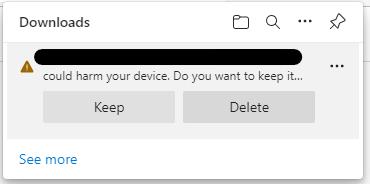
You must keep (some browsers may say allow) the files to be downloaded to your local device. After you keep/allow files once, your browser should not warn you again.
-1.png?height=120&name=ShareBuilders%20Logo%20(07052023)-1.png)