You are now able to easily access our national pacing comparisons using ShareBuilder Pricing.
- To change to a different quarter, click the Time Period drop-down and select the desired quarter.
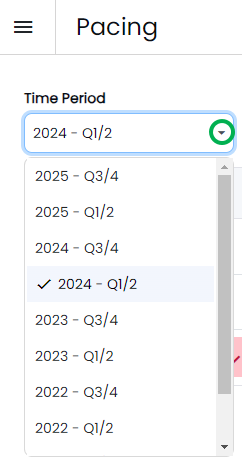
- To change the revenue category, click the Revenue Categories toggle and select the revenue category you wish to see. This default revenue category will be Local. You can combine multiple revenue categories by checking more than one box.
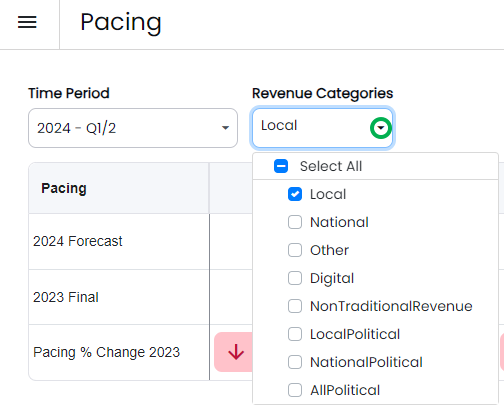
Example: to see Local and National revenue combined, click on the check box for both categories. Selected categories’ check boxes will be blue.
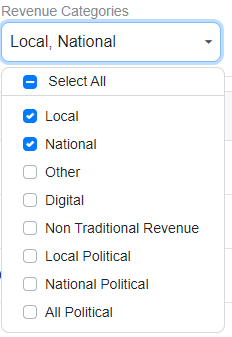
The first set of data includes your station’s prior year finals, current year forecast, and current pace which is displayed as a percentage (today vs. the same day last year).
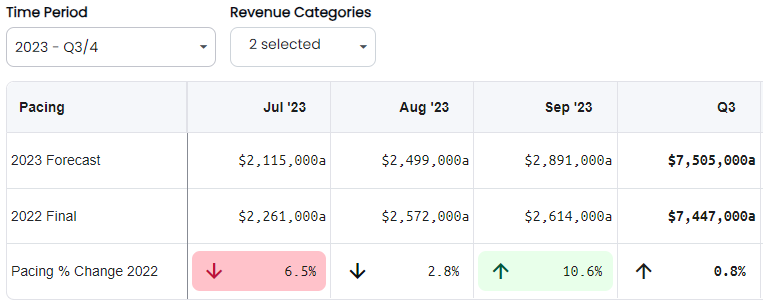
-1.png?height=120&name=ShareBuilders%20Logo%20(07052023)-1.png)