On your ShareBuilder rate card, there is a color coding option that helps your team visualize the sellout of each show during a specific week.
Here is what the ShareBuiler color coding system indicates:
- GREEN - average sellout status is Open
- NO COLOR - average sellout status is On Track
- RED - average sellout status is Tight
Here are some visual examples of a rate guide that has color coding enabled:
Excel Rate Card
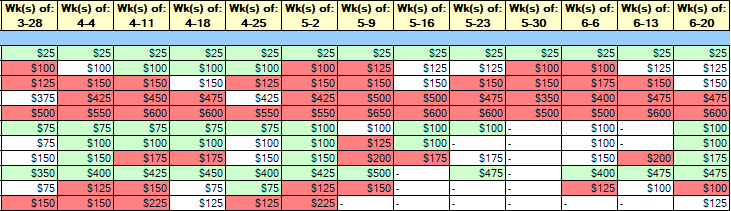
Rates on the Web
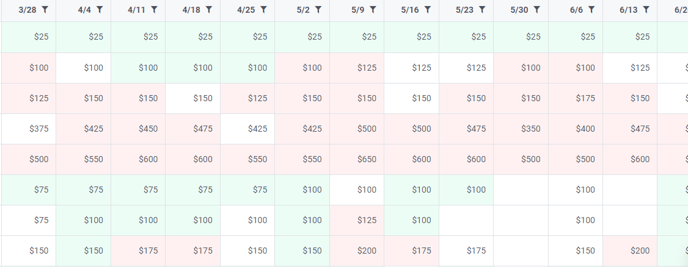
If you are using Rates on the Web, you can toggle the sellout statuses in the color guide box. 
In order for our software to implement color coding, we need inventory data for the desired quarter. If no inventory data is available, we cannot color code your rate card.
-1.png?height=120&name=ShareBuilders%20Logo%20(07052023)-1.png)