This feature in ShareBuilder CRM is designed to allow to show big-picture changes in expected revenue without changing the Budget numbers
Reforecasting lets managers and corporate know where you expect billing to be if there are major swings up or down, based on a budget that was put into place sometimes 12 months prior.
For example: If you have expected and budgeted a significant revenue jump due to political advertising in an upcoming political year, you may learn that the candidates are not placing on radio/TV, impacting the bottom line for those months. You may choose to use the Reforecasting tool to let upper management know where you really will finish, given the change in the advertising climate.
The same can be said the opposite way. Perhaps a new advertiser comes to your market and spends a significant amount that you did not expect when budgeting for the year. You may want to increase your total expected budget and/or an individual seller's budget.
We suggest using this tool only when there are significant swings due to advertiser climate changes, comparing to what was initially forecast/budgeted, and you need to compare what you initially budgeted with what your current expectations are.
Here is where you can find the Reforecast tool in ShareBuilder CRM:
- On the Financials Page, click on the Tools Menu, and choose Reforecast.
- If you need to Reforecast your Business Unit, choose Business Unit Reforecast.
- If you need to Reforecast for an Individual Seller, choose AE Reforecast.
- Secondary budget category, such as spot or digital, will not impact the overall total budget in ShareBuilder CRM.
- You still have to input that number in the total line, as you are reforecasting in order to communicate a change in the total amount of revenue expected.
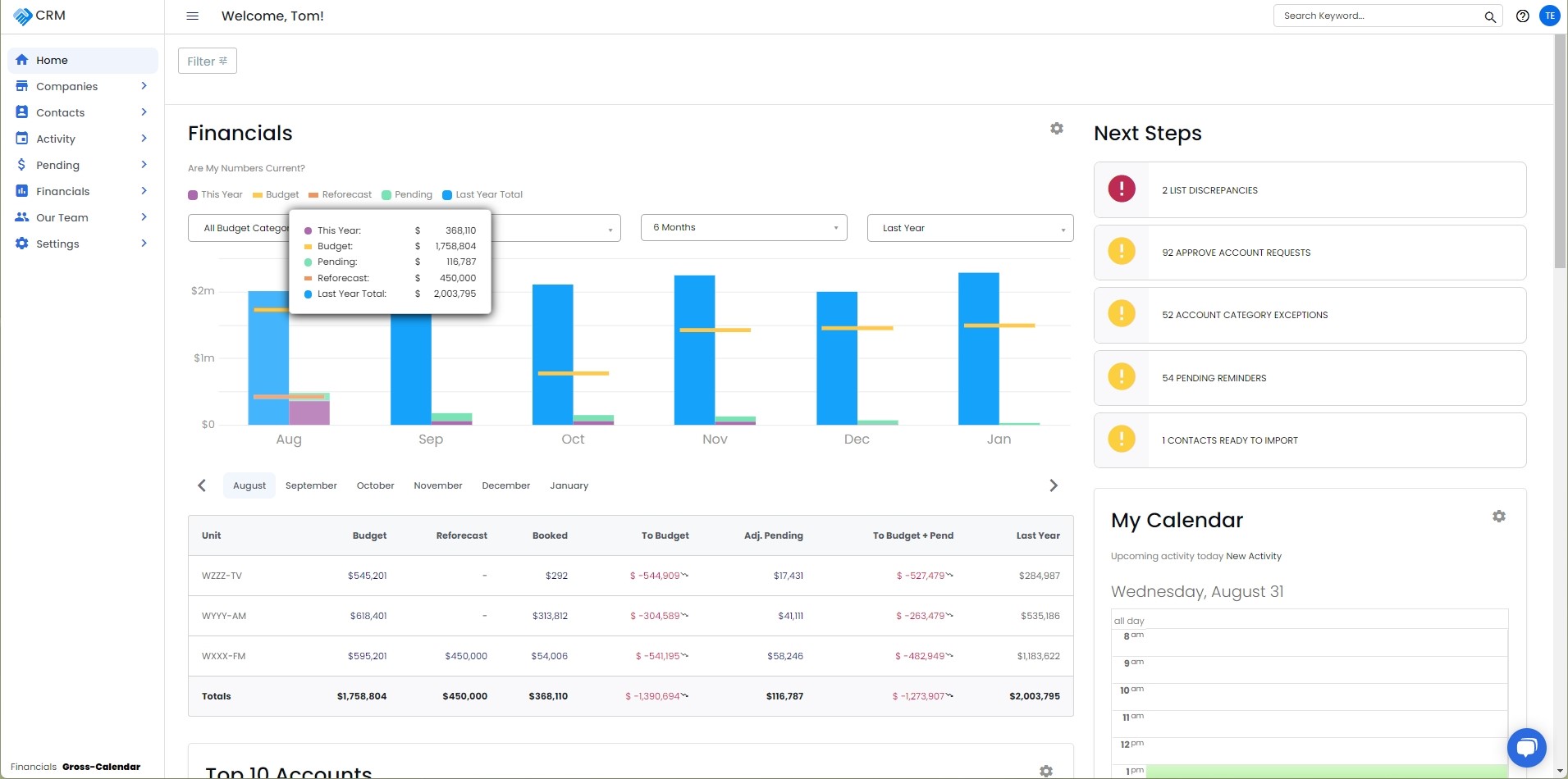
-1.png?height=120&name=ShareBuilders%20Logo%20(07052023)-1.png)