What is a “Zap”
With Zapier, users can create custom workflows called 'Zaps' that connect apps like ShareBuilder CRM with email marketing tools, project management software, and more.
These Zaps automate repetitive tasks, such as data entry, file management, notifications, and updates, saving us time and effort.
A simple example of a single “Zap” would be:
-
When a new Company Lead is created in ShareBuilder CRM
-
Create a Company in HubSpot
Who can use Zapier?
To use this integration a user must have a Zapier account as well as an active ShareBuilder CRM account. Zapier is free to start and can be free forever. There is no charge to use our Zapier application. Free Zapier accounts are provided 100 tasks per month and are limited to single steps Zaps. A Zap that runs once takes a single task. A zap that runs 3 times a day for a month would take 90 tasks.
⇒ ShareBuilder does not charge or get a kick back of any kind for users who pay for Zapier.
|
Plan |
Tasks/Mo |
Multi-Step |
Filters |
Autoreplay |
Monthly Price |
|---|---|---|---|---|---|
|
Free |
100 |
NO |
NO |
NO |
$0.00 |
|
Starter |
750 |
YES |
YES |
NO |
$19.99 |
|
Professional |
2,000 |
YES |
YES |
YES |
$49.00 |
What can our Zapier App do?
ShareBuilder CRM Triggers
A trigger is something that happens in our application that triggers a Zap to start. For example, if a user was to create a new contact in ShareBuilder CRM, a manager may want that contact in MailChimp to email them from there.
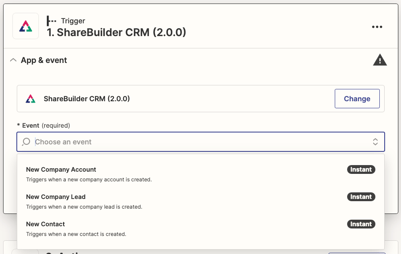
New Company Account
This can trigger a Zap when a new Account is created in ShareBuilder CRM. There are so many great use cases here to keep account lists updated across different software providers a customer of ours might have. They could use this trigger to add the account records to an Excel file, or QuickBooks, or add it to Zoho CRM for the digital team.
New Company Lead
This can trigger a Zap when a new Lead is created in ShareBuilder CRM. This is a great way to keep leads in sync across different lead generation and nurturement systems like HubSpot, MailChimp, Constent Contact, and more.
New Contact
This can trigger a Zap when a new Contact is created in ShareBuilder CRM. Use this to send contact information to other systems or keep existing contacts in sync with the latest details. Send a Microsoft Teams or Slack notification to the marketing team to let them know that a new contact was created.
ShareBuilder CRM Actions
An Action is something that happens in our application once a Zap is Triggered to start.
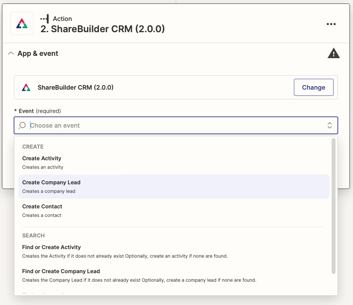
Create Activity
This allows users to create an Activity in ShareBuilder CRM using information from the Zap Trigger. This is a great Action that can empower our users to bring the activity they are generating in other systems into our CRM. A great example of this is an email sent in MailChimp that could create activity in ShareBuilder CRM.
Create Company Lead
This allows users to create a new Lead in ShareBuilder CRM using information from the Zap Trigger. This is one of the primary reasons we created the Zapier integration in the first place and is most likely the most powerful action depending on your use case. A great use of this action is to create leads from a HubSpot lead generation form. Or a user could link an Excel sheet to Zapier as a trigger, and every new row creates a lead in ShareBuilder CRM
Create Contact
This allows users to create a new Contact in ShareBuilder CRM using information from the Zap Trigger. This is very similar to creating leads, except we can create contacts and tie them to companies and also create a company lead at the same time. This is a great use for a contact form on a station's website that would generate a contact and a company name with contact information.
Find or Create Activity
This is the same as Create Activity above but allows the Zap to search for an existing Activity with the same Purpose/Title in CRM before creating it.
Find or Create a Company Lead
This is the same as Create Company Lead above but allows the Zap to search for an existing Company with the same name in CRM before creating it.
Find or Create a Contact
This is the same as Create Contact above but allows the Zap to search for an existing Contact with the same email address in CRM before creating it.
-1.png?height=120&name=ShareBuilders%20Logo%20(07052023)-1.png)
