ShareBuilder applications are launched through Citrix. Your computer will need to have that installed before any application can be started. With help installing Citrix, please see this article: Installing Citrix
Please follow the steps to run the ShareBuilder desktop:
-
Visit our website: ShareBuilders
- Click the Login button located on the top right of your screen.
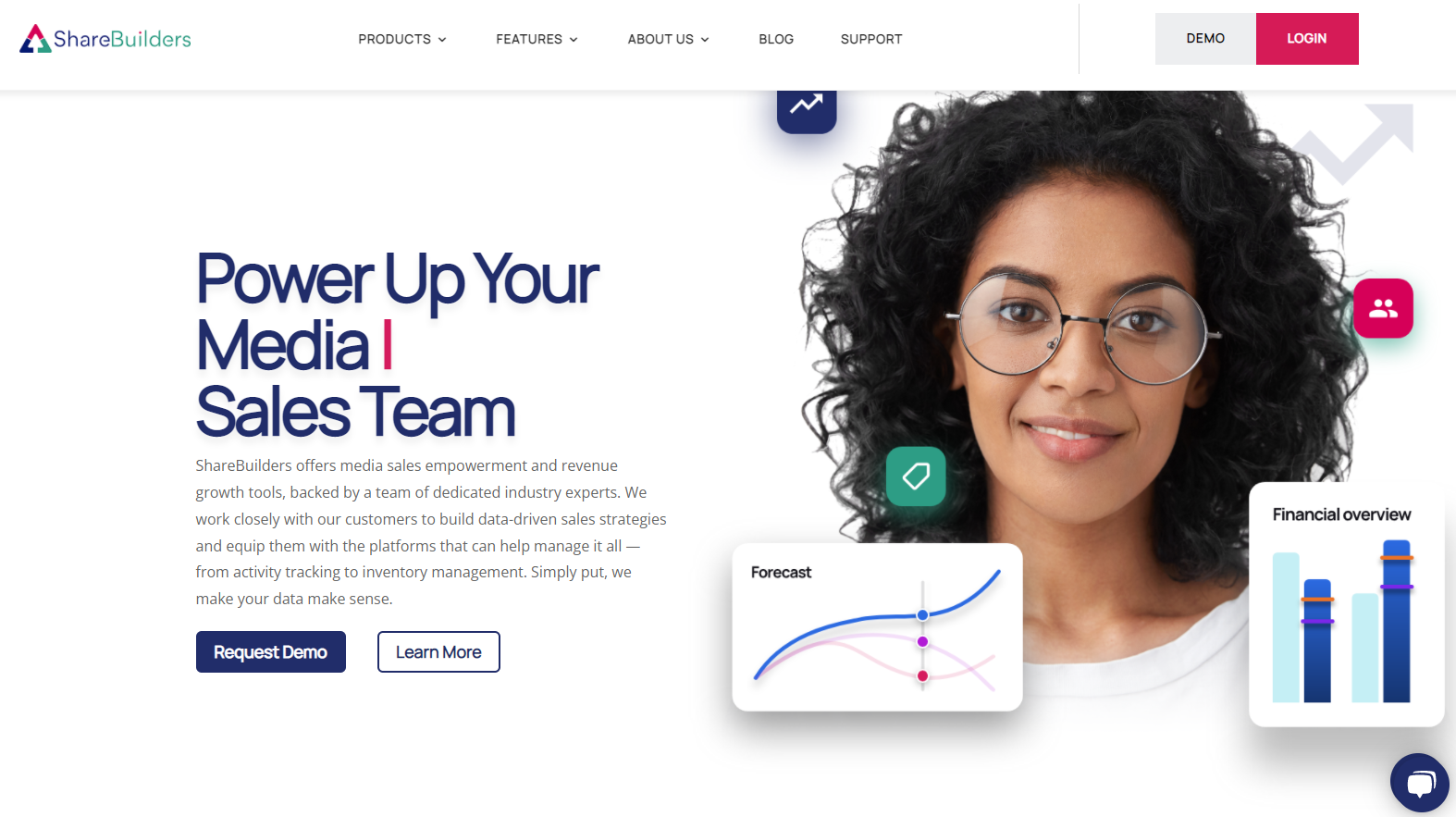
-
Select Legacy Desktop from the login page.
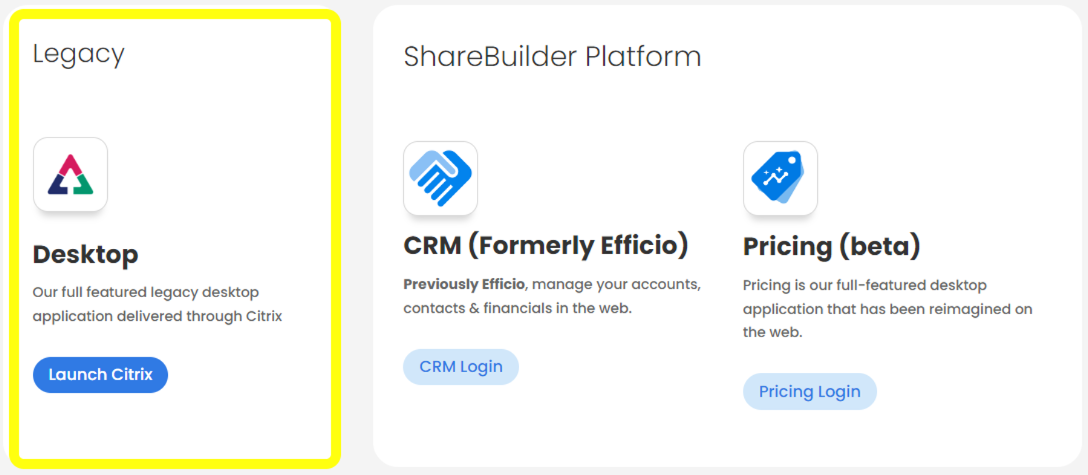
-
Enter your login information (User name is firstname.lastname). Please be aware that some browsers, especially Chrome, may try to autofill your Pricing password during log-in. This will cause an incorrect password error.
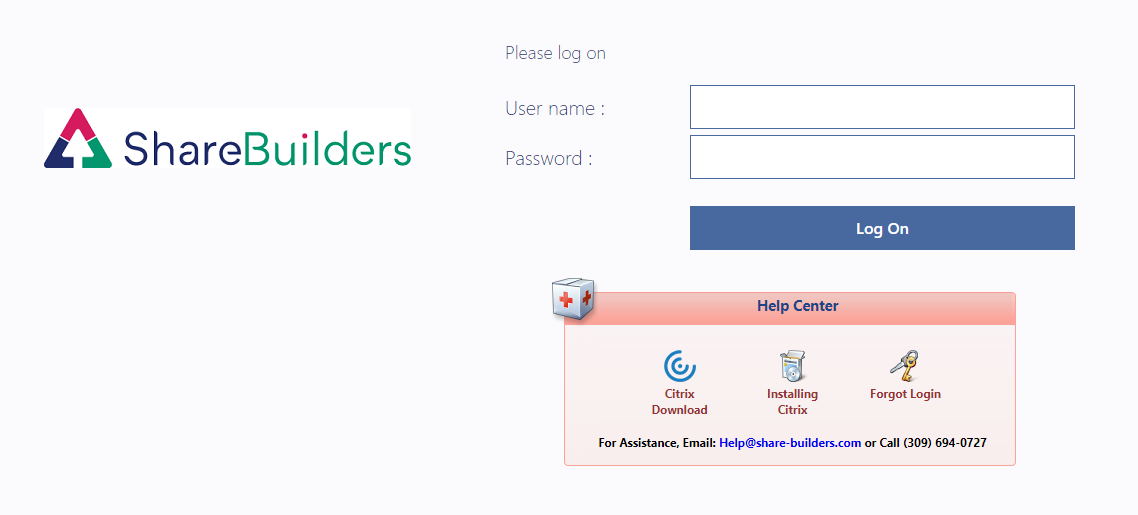
-
Once logged in, select the application you wish to run (the application will launch in a new window separate from your internet browser).
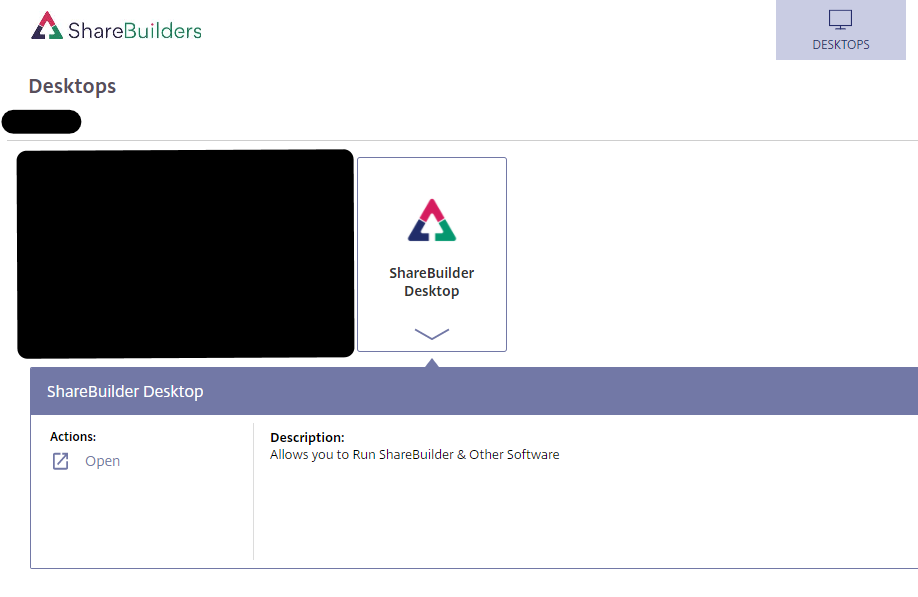
If you log in with a Temporary password, you will be required to change your password before you will see the ‘Desktops’ page.
-1.png?height=120&name=ShareBuilders%20Logo%20(07052023)-1.png)