- Quick Account Add- Managers can use this tool to quickly add new accounts for a sales team member to pursue.
- This tool is only available to those with Management roles. It is found under COMPANIES on the left navigation bar, then choose TOOLS in the dropdown, then QUICK ADD. It is to get new accounts into the system and Assistants and Managers as they help AEs request an account quickly. It is a fast way for Management to get an account into an AE's hands without having all of the required information, having the AE provide it at a future time.
- Add the name of the account, choose the AE the account should be assigned to, and choose the business unit(s). You may use the Ctrl or Shift keys on the keyboard to choose multiple business units.
- There is an option to add an agency and product category. Only fields marked with a red * are required.
- If the account already exists in the system, you will be unable to submit the request.
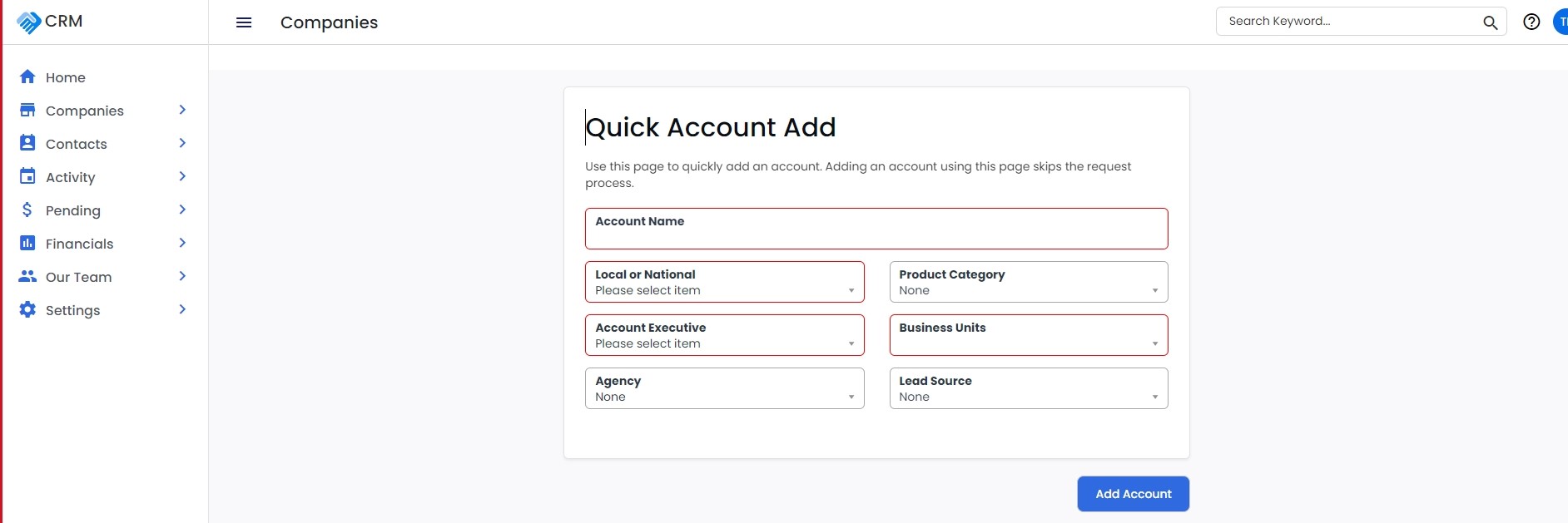
What Happens Next?
- Once a manager adds an account to an AE's list using this tool, the AE will see the account on his/her account list as an account pending manager approval.
- The manager will have an "Approve Account Request" for the added account.
-1.png?height=120&name=ShareBuilders%20Logo%20(07052023)-1.png)