Below are the basics for navigating ShareBuilder Pricing.
Here is what the home page of Pricing will look like:
Modules: on the left side of your screen, you can toggle between different modules available to you. These can include Rate Card, Pacing, Forecasting, Inventory, Holding Capacity, and SharePoints.
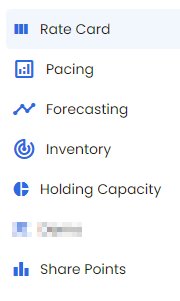
Business Unit: this is where you will find all available stations to you. Most users will only see one station (multiple if you are a duopoly). Corporate users will see all stations in their ownership group that are ShareBuilders clients.
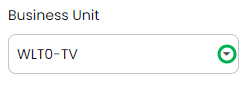
Time Period: this is where the quarter you are viewing will be listed along with a dropdown with any other quarters that have a rate card ready to view.
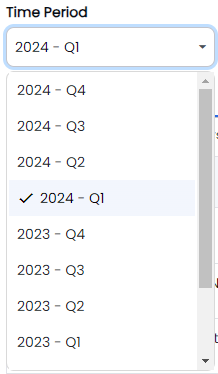
Rate Cards: this is where all available rate cards for your station will be listed. You can toggle back and forth to the type of rate card you want to view. This example has 3 rate cards to choose from: "Weekly Bottoms", "Simple Grouped", and "Submit Rate Mark Up". You will notice there a time stamp under the rate cards that will tell you the last time they were updated and exported from ShareBuilders.
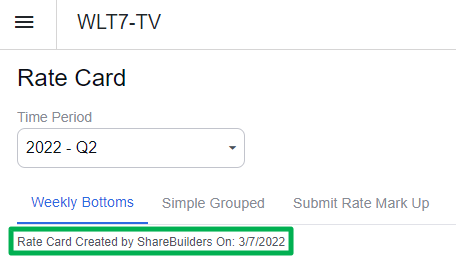
Launch Citrix: in the bottom left of your screen, you will see an option to launch the ShareBuilder Legacy Desktop.
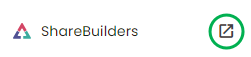
-1.png?height=120&name=ShareBuilders%20Logo%20(07052023)-1.png)