- Help Desk
- ShareBuilder Pricing
- Forecasting
Month to Month
Use Forecasting to compare month-to-month numbers of your choosing.
Forecasting → Settings → Month to Month Projection icon is located next to Settings and is highlighted in the screenshot below.

Clicking the Month to Month Projection icon produces a pop-up screen where you can select an available reference period(s) and available year(s) to compare to.
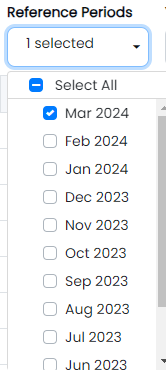
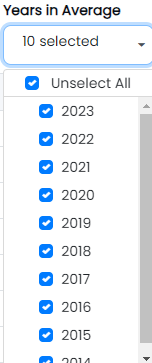 After making your Month to Month selections, you will view the data inside a table that looks like this.
After making your Month to Month selections, you will view the data inside a table that looks like this.
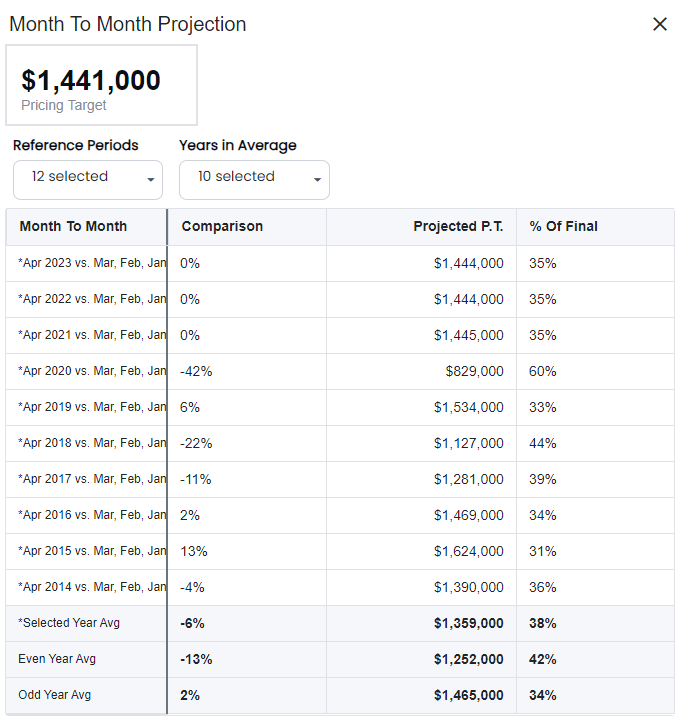
-1.png?height=120&name=ShareBuilders%20Logo%20(07052023)-1.png)