Inventory will be displayed starting from a Daypart or an Overview and will branch down from there.
On the left side, you can see there are dropdown arrows available to branch down and on the right side, there is a sum of how many shows are in that branch. The show(s) you are viewing will be denoted with a checkmark.
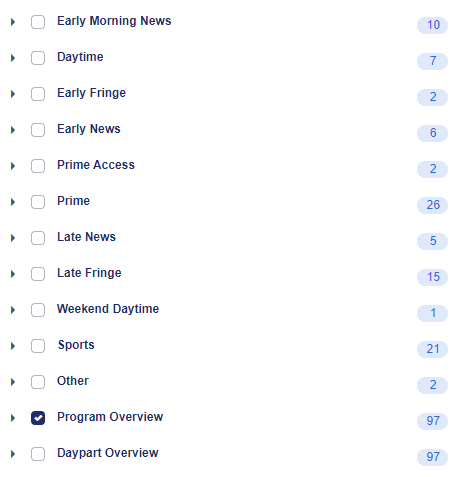
- Dayparts - View a daypart as a whole or break it down into specific programs. This is a great tool when used to create packages to fill open inventory in a particular daypart.
- Program Overview - Identify open, tight, volatile, or on-target shows.
- Daypart Overview - Identify open, tight, volatile, or on-target dayparts.
-1.png?height=120&name=ShareBuilders%20Logo%20(07052023)-1.png)