- Help Desk
- ShareBuilder Desktop (Citrix)
- Price Plan
How do I enter rating estimates?
You can manually enter rating estimates for all shows in the price plan.
Simply log in to Citrix and navigate to Shows → Price Planning.
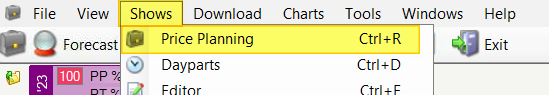
The last column on the screen is “Rating TY.” Here you can click into the cell and enter the appropriate rating estimate.
![]()
You can navigate to the next show in the price plan with the down arrow on your keyboard. The cell will turn red once an estimate has been entered.

Our system will remember the original, non-estimate rating and we can always default back to it if you decide that is what you would prefer to see.
-1.png?height=120&name=ShareBuilders%20Logo%20(07052023)-1.png)