Guide for pulling ratings books data from the WOMS system.
This method is for WOMS ONLY.
- Select New Avail
- Select Market
- Select Station
- Delivery Type – Select All
- Select Share book – select PUT book for PJ, for Actuals leave at No Adjustment
- Hit Next
- Click on each book and select “None” for rate books – leave Use Rate Card Names
- Hit next
- Programming – select inventory products and all dayparts and then hit next.
- Report Dates – this is unimportant – hit next
- Flighting – select Single Flight
- Advertiser – this can be skipped
- Ignore Agency
- Demo – click on edit demo list then select Area (Fam/Persons) Age – start and end. Click RTG then add DMA
- Select Demo and hit next
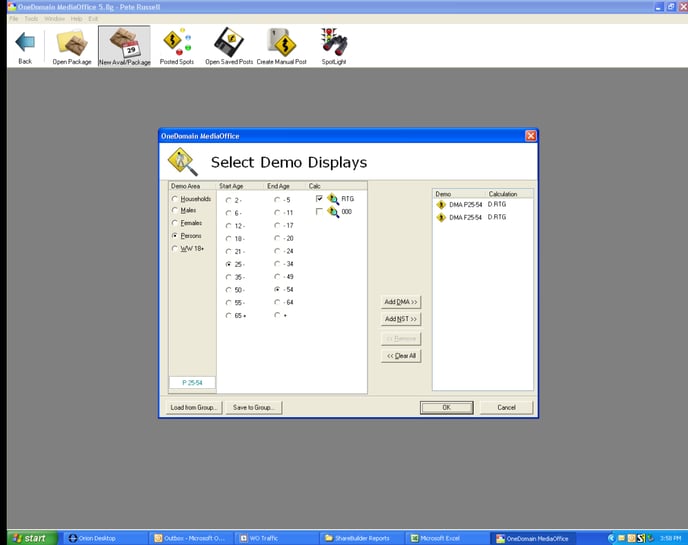
- Select title and then run
- Under columns uncheck Rate Level, Dayparts, Shares, PUTs/HUTs/CPP/CPM
- Click Export and select Avail Export
- Select :30 spot lengths and hit ok.
- Report will look like below – select Excel Export option
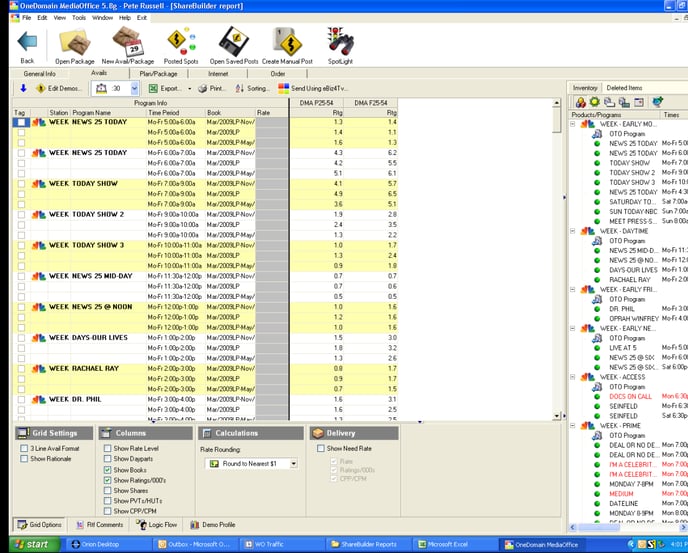
-1.png?height=120&name=ShareBuilders%20Logo%20(07052023)-1.png)