Below is a generation guide for setting up and exporting inventory data from OSI Traffic.
Pulling a Sharebuilder historical skim by Calendar in OSi traffic
To be pulled once a month for the previous month billed.
- In the Billing component of OSI, click on the Receivables tab at the top and select $harebuilder Export.
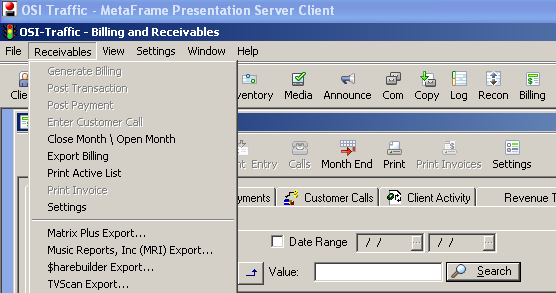
- For Start date, select the 1st Monday of the Calendar month.
- Number of Weeks is to be 1, which really means 1 month.
- Select all Custom Groups, All Type 2’s, All Sections.
- Break types:
- Include all breaktypes that: Have Sellable Inventory that is sold in the usually way, not via things such as packages, sponsorship, paid programming, etc…
- Group Type is ‘by Calendar Month'.
- For the exclude options, the only one valid for the Calendar report is the 3rd one.
- Output files should be valid folders selected from the C$ on ‘Client’ ( ) drive.
- Email the file ‘call letter_$harebuilderSkim.txt’ that has data to Sharebuilder.
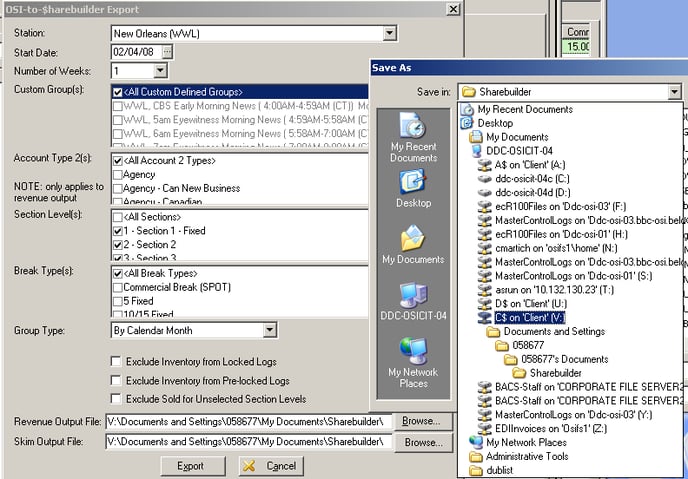
Please check 'Exclude Sold for Unselected Section Levels' and exclude all zero dollar spots.
-1.png?height=120&name=ShareBuilders%20Logo%20(07052023)-1.png)