If you know your current password and would like to change it, here is how you accomplish that inside of the ShareBuilder application.
We provide users with their login information when they first become a user or when they forget their login information. If you do not remember your login information please click here
Change your password within the ShareBuilder application
Although we do not currently require users to periodically change their passwords, some users like to and we have provided this option. In order to change your password follow these steps:
-
Click on the Customer Login section on our website and enter your login information.
-
Click on the ‘Settings’ Icon in the top right of the page.
-
Click on 'Account Settings'.
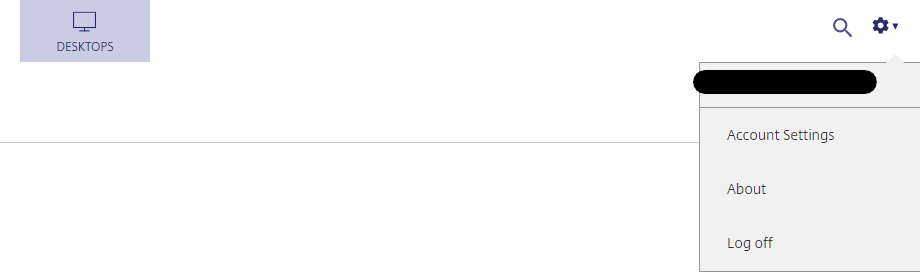
-
Click on ‘Change Password’ under the Account section.
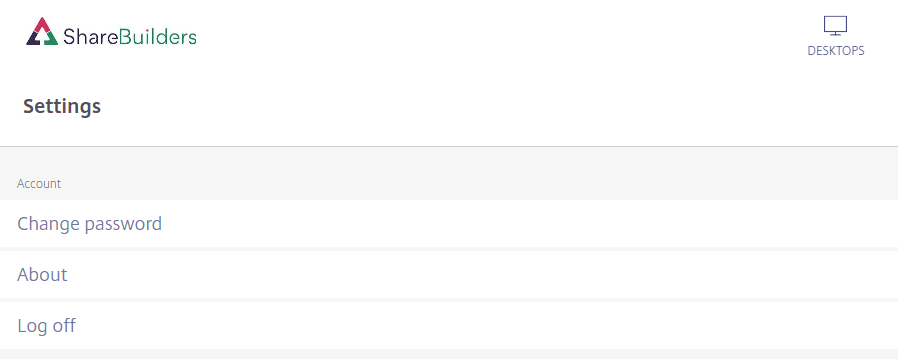
-
Enter your old password into the Old password box.
-
Enter the new password you would like in the New password and Confirm password box.
-1.png?height=120&name=ShareBuilders%20Logo%20(07052023)-1.png)