When you forget your password for ShareBuilder Pricing, you can simply click the 'Forgot My Password' link at the log in screen and follow the steps provided.
1. Click 'Forgot My Password'
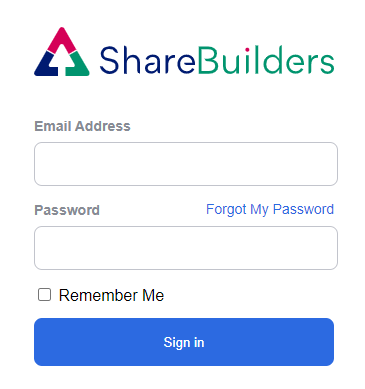
2. Please enter your email address so we can send you a 6-digit verification code.
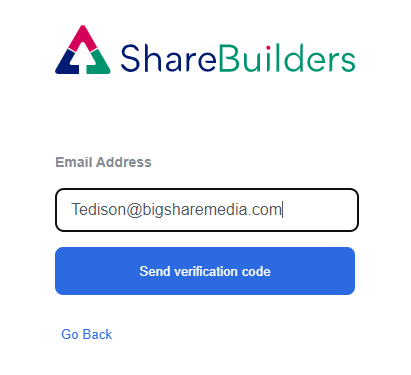
If you enter an email address that we do not have on file for you, there will be an error message. If that is the email you would like to be on file for you, please contact us via the chat bubble in the bottom right of your screen.
Here is what the email will look like:
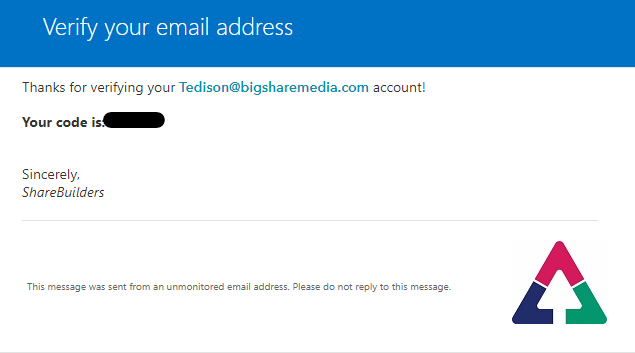
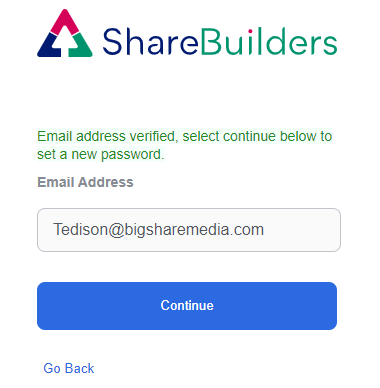
4. From here, you will enter and confirm your new password. Our suggestions for password criteria are: be at least 7 characters long, contain a mix of UPPERCASE and lowercase letters, and contain at least one number. Those are just suggestions.
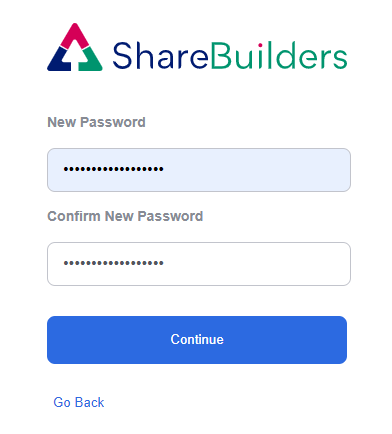
After hitting continue, you will be prompted to log in with your email and new password. Once logged in, can view the station(s) that you have permissions to.
-1.png?height=120&name=ShareBuilders%20Logo%20(07052023)-1.png)