ShareBuilder Pricing gives you the ability to edit your rates before downloading to your device.
If you decide to edit a rate, a dark blue triangle will appear next in the top-left corner of the rate you edited.
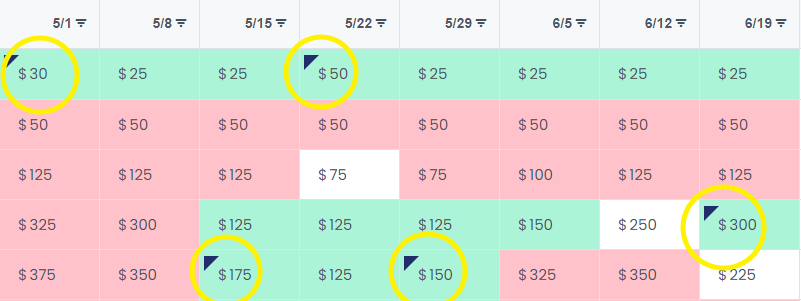
A couple of important notes on editing rates:
- Editing a weekly rate will automatically save in our system and hold at the new rate UNTIL new rate cards get exported.
- When you download a rate card to your local device, any rate edits you made will be reflected in the exported file.
- If you utilize our Custom Rate columns feature, those rates can be edited and will hold week to week in the quarter they are established in.
-1.png?height=120&name=ShareBuilders%20Logo%20(07052023)-1.png)