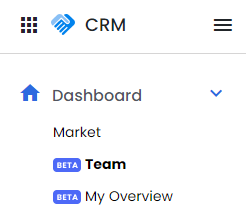 What
What
This article introduces the Dashboard feature in ShareBuilder CRM, detailing its components and functionalities.
Why
The Dashboard serves as the central hub of ShareBuilder CRM, providing users with quick access to essential information and tools. Understanding its layout and features enhances efficiency in managing sales activities and monitoring performance metrics.
How
Upon logging into ShareBuilder CRM, you are directed to the Dashboard, which offers three primary views:
-
Market View: Provides a comprehensive summary of your market's performance. Displays key metrics and data pertinent to your market, allowing for a quick assessment of overall performance.
-
Team View: Designed for managers to oversee their Account Executives (AEs). Offers a snapshot of all AEs, enabling managers to navigate swiftly to individual 1-on-1 pages for detailed insights.
-
Overview (Personal 1-on-1 Page): Provides users with a personalized overview of their performance and tasks. Includes metrics, upcoming activities, and other relevant information tailored to the individual user.
-1.png?height=120&name=ShareBuilders%20Logo%20(07052023)-1.png)