This release will add the ability for a contact to be related to multiple companies, as well as a few enhancements to the homepage chart.
Many-to-Many Contacts and Companies
This development marks a transformative shift in contact usability within ShareBuilder CRM.
Previously, contacts in ShareBuilder CRM could only be associated with a single Account OR Agency, leading to challenges such as duplicate contacts and synchronization issues with activities. Your feedback over the years has been instrumental in driving this change.
With this completed project, contacts can now be linked to more than one company in CRM. These relationships are versatile and not limited by type, enabling a single contact to be associated with a lead, an account, and an agency simultaneously. This enhancement sets the stage for a more logical and automated method of syncing email and calendar activities through the connected inbox project slated for next year.
You can manage these new relationships seamlessly through various ShareBuilder CRM solutions:
✅ In the web app
✅ In the mobile app
✅ Via Zapier
✅ Via the API
We believe this improvement will greatly enhance your CRM experience, providing you with more flexibility and efficiency in managing your contacts. As always, your input and collaboration are invaluable to us as we continue to evolve and improve our platform.
Revamped Sales Analysis Experience on Your Home Page!
In our ongoing commitment to enhance your user experience, we are thrilled to introduce the newly developed Sales Analysis home page control. This update signifies a significant improvement over our previous home page chart, as it has been entirely redesigned to elevate functionality and user interaction. The chart filter to choose a budget category, revenue type, and duration has also been updated to a more modern filter that works seamlessly on mobile and desktop.
Not only is the chart noticeably faster and more responsive, ensuring a seamless experience across various devices, including mobile platforms, but it also sets the stage for upcoming features, especially the anticipated 1:1 Page.
Key Enhancements You Can Expect:
- All-New Filter Panel: Widely adopted throughout the site over time, the filter panel is now more intuitive.
- Default Display of Historical Years: Up to five historical years are now shown by default.
- Scrollable Historical Data Table: The table displays up to five historical years, allowing easy horizontal scrolling to explore the past.
- Customizable Chart Legend: Users can now turn bars and data on and off by selecting them in the chart legend.
- Improved Monthly Chart Tool Tip: Experience a revamped tool tip with new calculated fields for better insights.
- Enhanced Mobile-Friendliness: Both the chart and table have been optimized for a smoother mobile experience.
- New Color Palette: We've introduced new charting colors for improved color accessibility and cross-platform design alignment.
- New Filter: We have enhanced the filter that allows you to choose the budget category, revenue category, and the period you wish to view. There is a new option in the filter that also allows you to choose which pending model you would like to see displayed on the homepage charts.
-
Bottom Up: There is a new item in the chart legend, a term borrowed from our Pricing application; Bottom-up is a simple equation of THIS YEAR + PENDING. This has been a long-time request to save them the time of doing manual calculations.
These changes not only enrich your Sales Analysis experience but also pave the way for a quick and efficient transition of this charting solution to the upcoming 1:1 Page. We're excited about these improvements and believe they will empower you with more intuitive tools for better decision-making.
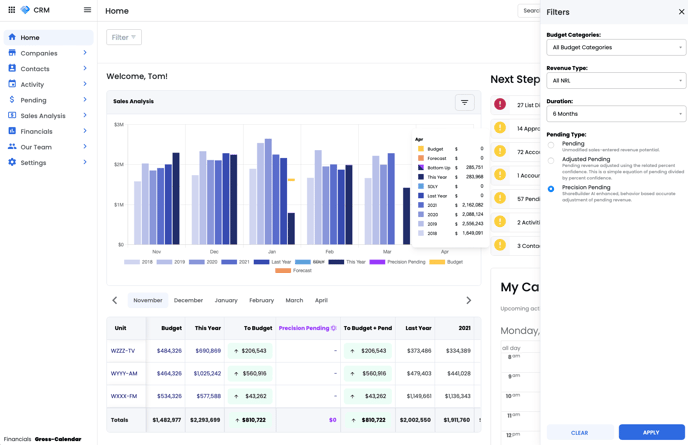
Grid action buttons now tell you what they do!
Our latest update brings a user-friendly enhancement to your CRM experience. Now, the action buttons on the grid are equipped with informative labels, making it easier for you to navigate and utilize powerful features.
We understand that the CRM is packed with numerous features, options, and tools that may go unnoticed. Based on valuable feedback from our customers, we've accelerated the implementation of this improvement. It turns out that many users were unaware of the availability and functions of these buttons.
Looking ahead, we're committed to enhancing your desktop and mobile experience. By incorporating action words into the grid toolbar, we aim to empower you with greater customization, convenient shortcuts, and an overall boost in customer satisfaction. We're excited about this change and believe it will make your CRM interactions more intuitive and efficient.
| Old View | New view |
 |
-1.png?height=120&name=ShareBuilders%20Logo%20(07052023)-1.png)