'Compare To'
The second set of data on our Pacing page is comparison categories.
The default view is the Everything tab, and will show pacing data for the following:
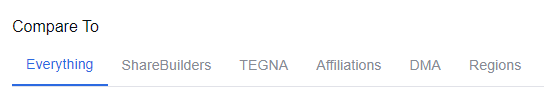
- ShareBuilder Forecast
- All ShareBuilder TV stations
- Your ownership group
- Your station’s network affiliation
- Your station’s DMA rank
- Your station’s geographic region
Example: if you click on the Affiliations tab, you will see pacing data for all network affiliations, not just the one associated with your station.

-1.png?height=120&name=ShareBuilders%20Logo%20(07052023)-1.png)