What
This article provides an overview of the Companies section in ShareBuilder CRM, detailing how to add and categorize different types of companies, including Accounts, Leads, and Agencies.
Why
Organizing companies into appropriate categories enhances data management, facilitates targeted engagement strategies, and improves the efficiency of sales and marketing efforts within the CRM.
How
-
Accessing the Companies Section:
- Navigate to the Companies tab in the left-hand navigation bar of ShareBuilder CRM.
-
Adding a New Company:
- Click the Add button.
- Choose the type of company you wish to add: Account, Lead, or Agency.

-
Understanding Company Types:
- Leads: Potential clients who have expressed interest in your products or services, driving the sales funnel and sustaining a consistent flow of prospects.

- Accounts: Represent both current and prospective customers that require active engagement and cultivation.
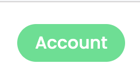
- Leads: Potential clients who have expressed interest in your products or services, driving the sales funnel and sustaining a consistent flow of prospects.
-
- Agencies: Businesses that guide advertising strategies from concept to execution.
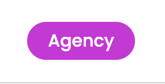
- Agencies: Businesses that guide advertising strategies from concept to execution.
-
Filtering Companies:
- The Companies page allows for precise filtering based on your specific company preferences, enabling efficient data management and retrieval.
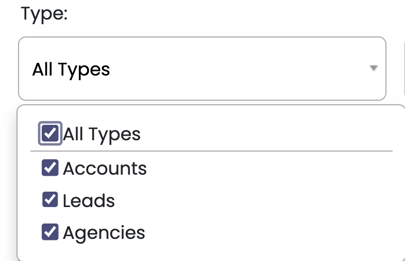
- The Companies page allows for precise filtering based on your specific company preferences, enabling efficient data management and retrieval.
-
Adding Leads to Company Choices:
- To include company-type leads in your options, contact your Customer Success team for assistance.
-1.png?height=120&name=ShareBuilders%20Logo%20(07052023)-1.png)