There are multiple filtering options with ShareBuilder Pricing that you can utilize before downloading your rate cards.
When looking at your station's rate card(s), you will notice filtering icons in each available column.

Shows
This column contains all of the shows that are airing in the quarter you selected. You have a few options to choose from to start filtering Shows. Once you have chosen the first filter parameter, you can move on to the second parameter.
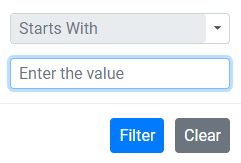
Example - If you are only interested in seeing your M-F programming, your filter parameters would be 'Starts With' followed by 'M-F' as your value.
Rate Column
Each rate column, a single week or grouped weeks, will also have a filter option. You will have several options to choose from as seen in the picture below.
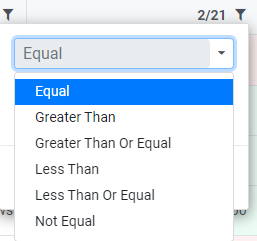
Once you have chosen your first filter parameter, you can enter a number value for your second parameter.
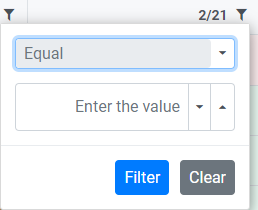
Example - If you are only interested in values equal to $50 during the week of 2/21.
-1.png?height=120&name=ShareBuilders%20Logo%20(07052023)-1.png)