- Help Desk
- ShareBuilder CRM
- Browser Support
Clear Microsoft Edge Cache
Clear Your Cache in Microsoft Edge
\To clear cache and cookies when using Microsoft Edge, follow the steps detailed below:
Click on the menu button situated in the upper right corner.
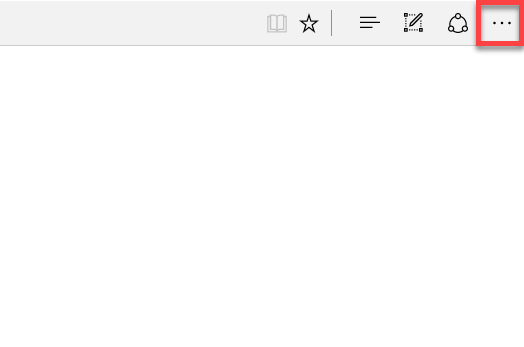
Click on Settings.
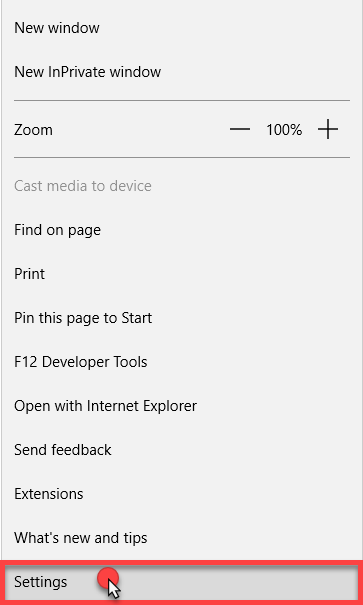
Under Clear browsing data, click on Choose what to clear.
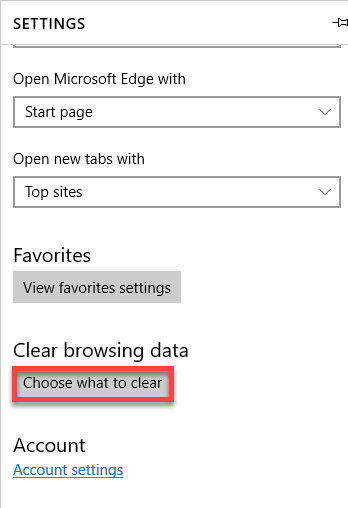
Check the box next to Cached data and files and choose Clear.
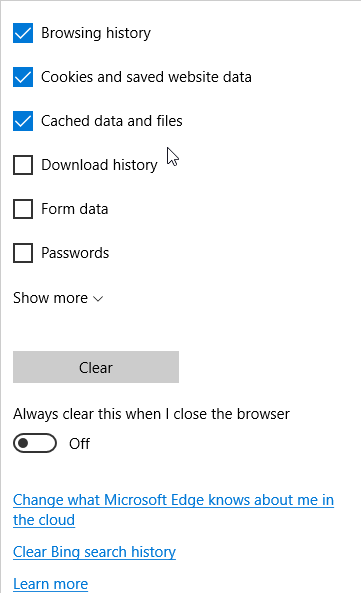 Did this answer your question?
Did this answer your question?
-1.png?height=120&name=ShareBuilders%20Logo%20(07052023)-1.png)