What
This article introduces the 1-on-1 Overview Beta feature in ShareBuilder CRM, designed to enhance the collaboration between managers and account executives (AEs) through structured meetings and goal setting.
Why
Effective communication and clear goal setting between managers and AEs are crucial for achieving sales targets and professional development. The 1-on-1 Overview provides a dedicated space to facilitate these interactions, ensuring that both parties are aligned and can track progress efficiently.
How
The 1-on-1 Overview Beta includes several key features to support productive meetings including:
-
Agenda Tasks: Allows managers and AEs to track action items and tasks for follow-up. Tasks can be related to any combination of Accounts, Leads, Agencies, and Contacts, creating quick links to those records in CRM. This feature helps keep track of items that need to be completed related to 1:1 meetings, such as following up with an account contact or creating new pieces of pending by the next meeting.
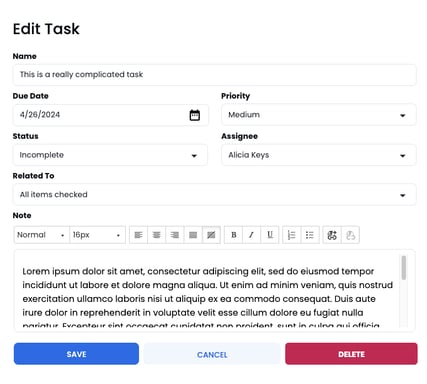
-
Agenda Notes: Document discussion points and important notes for future reference. Once saved, notes cannot be edited to maintain integrity. Notes can be used to document a performance improvement plan, keep track of wins that the AE had that are maybe not already in CRM, or to look back on for reviews and salary discussions.
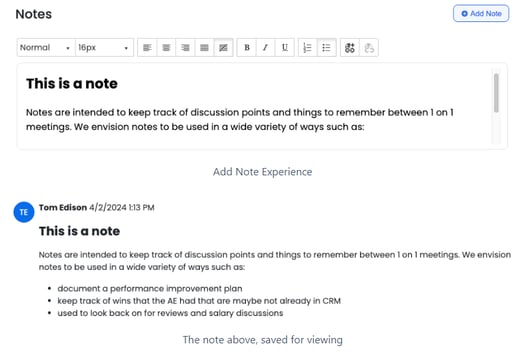
-
1:1 Meetings: Schedule and manage 1:1 meetings directly within the CRM. This feature allows for the organization of regular check-ins between managers and AEs, with future integrations planned for AE notifications.
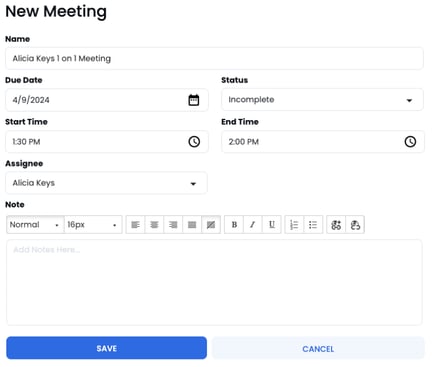
For a comprehensive guide on how to use the 1-on-1 Overview Beta, including walkthroughs from both the manager and AE perspectives, please watch our tutorial video featuring CRO, Chris Koller, and CPO, Taylor Snow.
-1.png?height=120&name=ShareBuilders%20Logo%20(07052023)-1.png)