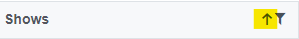Column Sorting
There are multiple sorting options with ShareBuilder Pricing that you can utilize before downloading your rate cards.
When looking at your station's rate card(s), you can sort a column by clicking anywhere in the empty space of a column header.

Each column has 3 different sorting methods.
- Shows
-
- 1 click = sort ascending = alphabetical starting with "A".
- 2 clicks = sort descending = alphabetical starting with "Z".
- 3 clicks = back to Default.
- Rates
- 1 click = sort ascending = numerical starting with $0.
- 2 clicks = sort descending = numerical starting with highest $ amount.
- 3 clicks = back to Default.
You will know if you have sorted a column by something other than the Default if you see a small arrow appear in the column header.
Up Arrow = Ascending
Down Arrow = Descending