Finding and wrapping up activity imports
Congratulations on importing your activity into ShareBuilder CRM!
Sometimes Activities can not be automatically synced up to your account, contacts and pendings. This happens for a few reasons:
-
The Contacts on the Activity are not yet in ShareBuilder CRM
-
Maybe this is for a new account you do not yet own
The Activity Sync Page
We created the Activity Sync page to help you link up your imported Activities to your accounts and contacts in ShareBuilder CRM. All activity that could not be automatically linked up to your accounts live here.
Solving Sync Problems
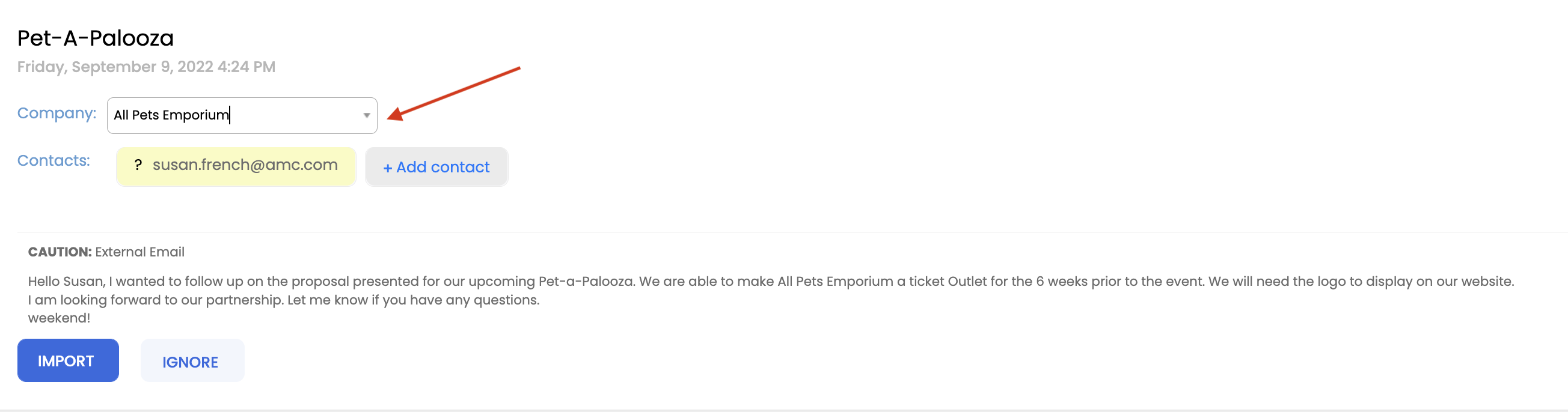
Above is an example of a sync problem card. You will have one of these for every activity that requires a bit more work before being linked up. In this sample card we have the option of connecting the activity to an account or a contact. This is because there were no other email addresses found on this activity. To resolve this, select an account or choose a contact and click Sync/Import.
-1.png?height=120&name=ShareBuilders%20Logo%20(07052023)-1.png)