You can easily share private files uploaded to an account, so others can see them.
Private Account Files
All the files you upload will default to private.
To upload a file you start by going to the Account Summary and select Files and upload. To share a file so that others can see it, simply click edit and toggle the private option and save.
To share a file so that others can see it, simply click edit and toggle the private option and click save. Shared files are visible to every team member in your Market. Private files are accessible by any team member who has access to the Account in ShareBuilder CRM
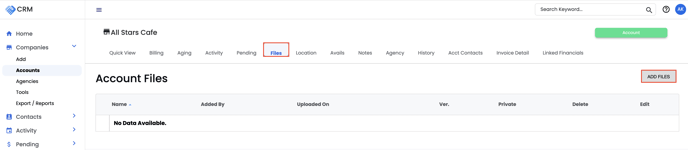
Audio & Video Account Files
Many audio and video formats can be uploaded to your accounts. These are files like
JPEG, PDF, XLS, DOC, TXT, CSV, GIF, PNG, KEYNOTE, WAV, MP3, MP4, MOV WAV just to name a few.
-1.png?height=120&name=ShareBuilders%20Logo%20(07052023)-1.png)