- Help Desk
- ShareBuilder CRM
- Browser Support
Clear Chrome's Cache
How to clear your browsers cache
Click the menu in the top right of the screen and choose Settings.
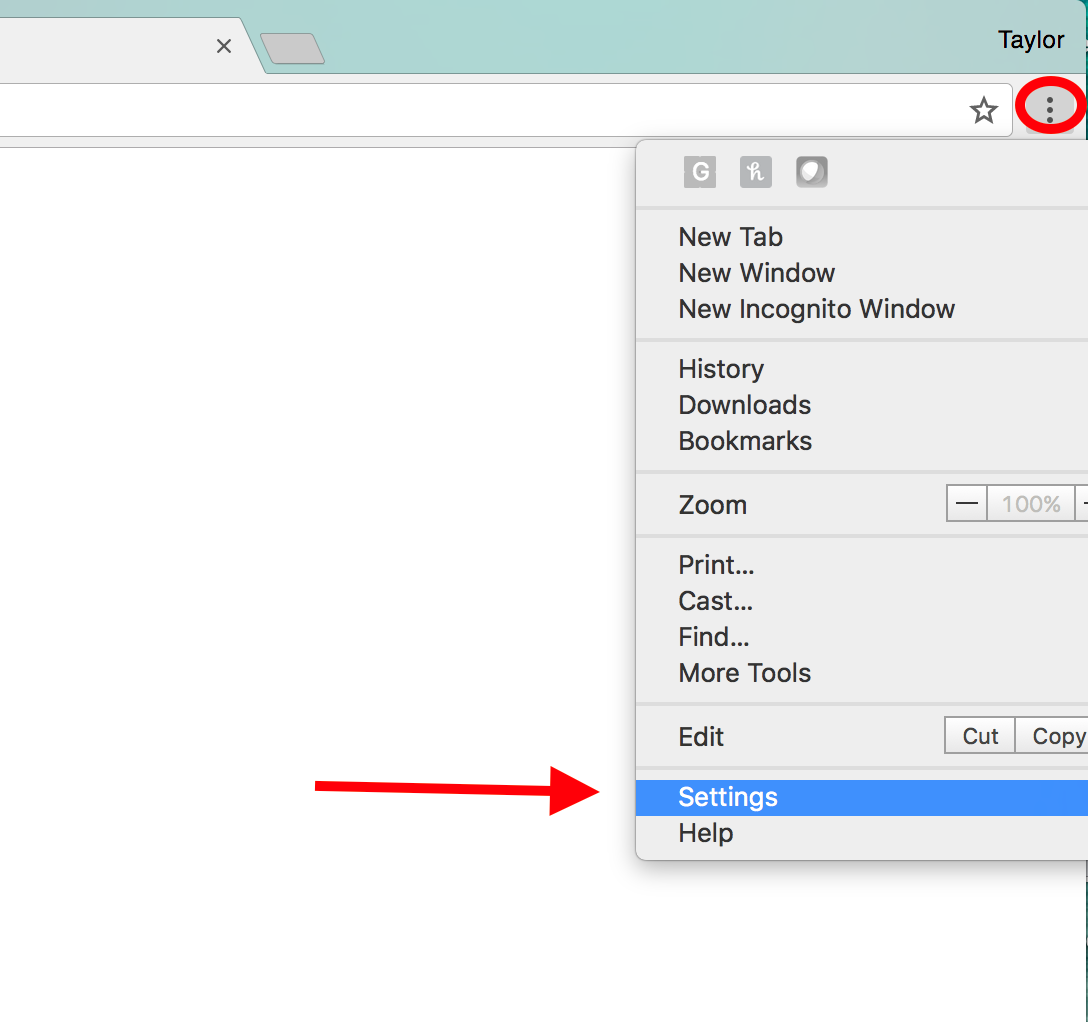
In the settings page, select Show advanced settings... at the bottom of the page.
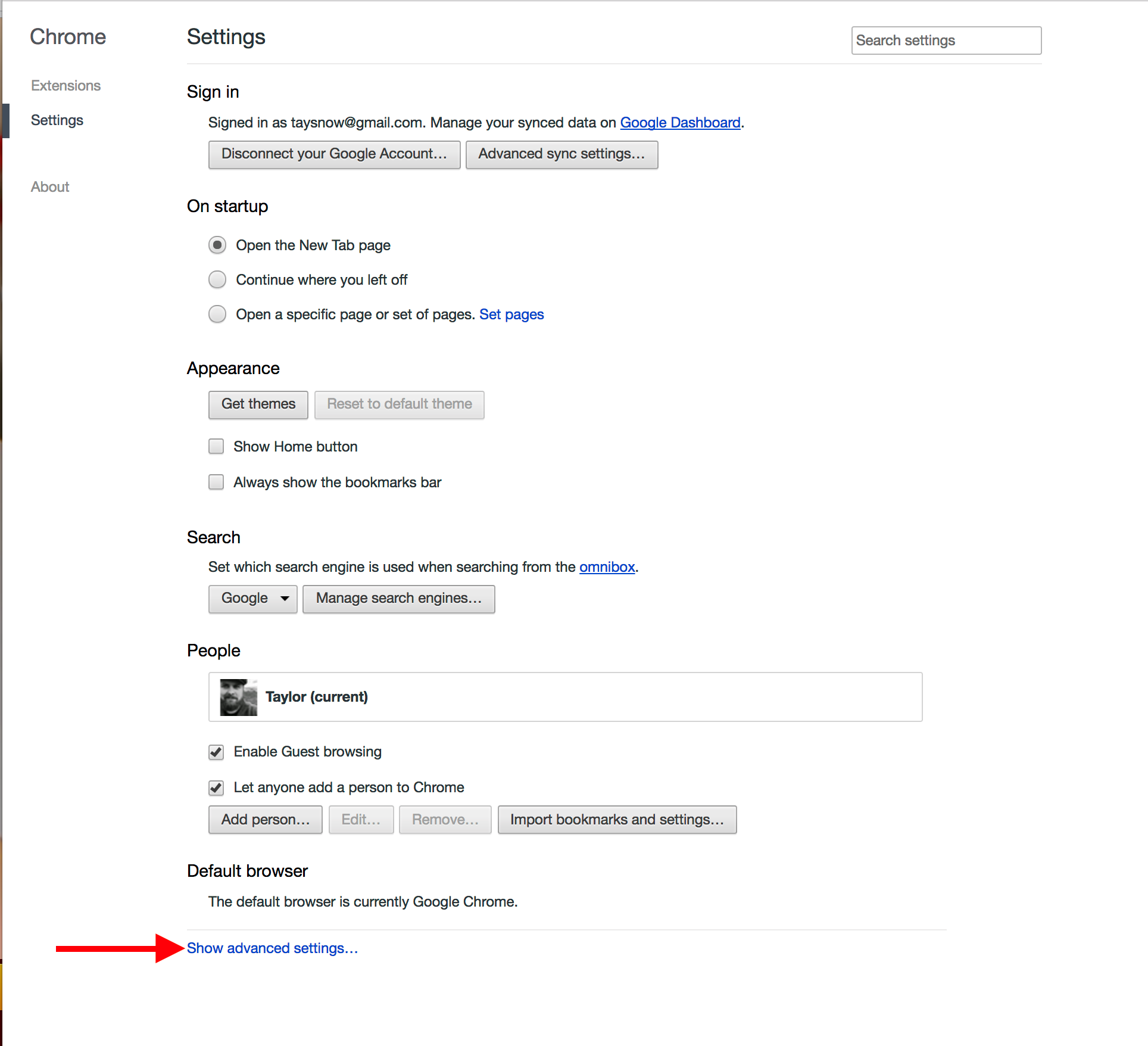
In Advanced choose Clear browsing data...
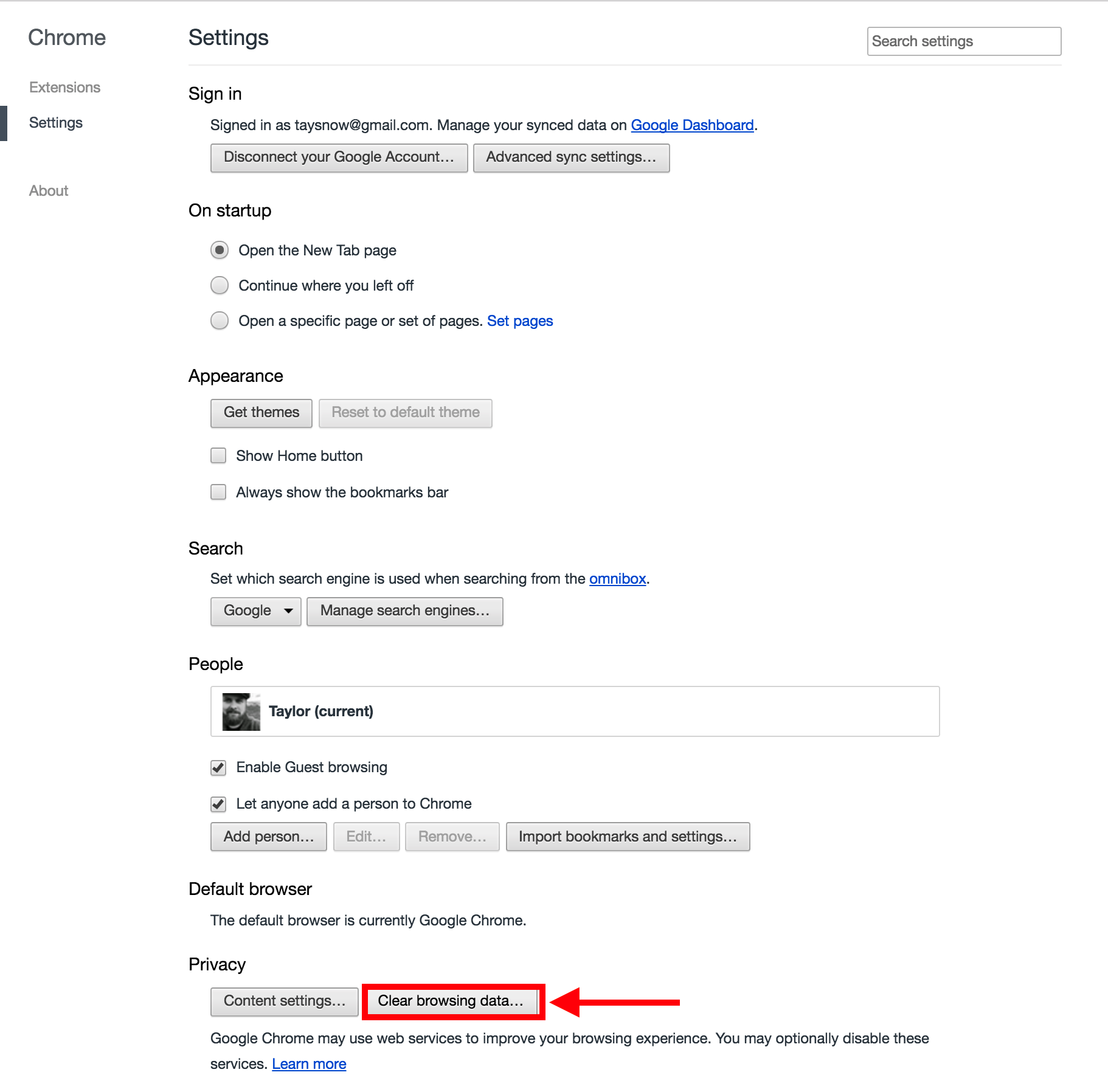
In the popup, select the box for Cached images and files
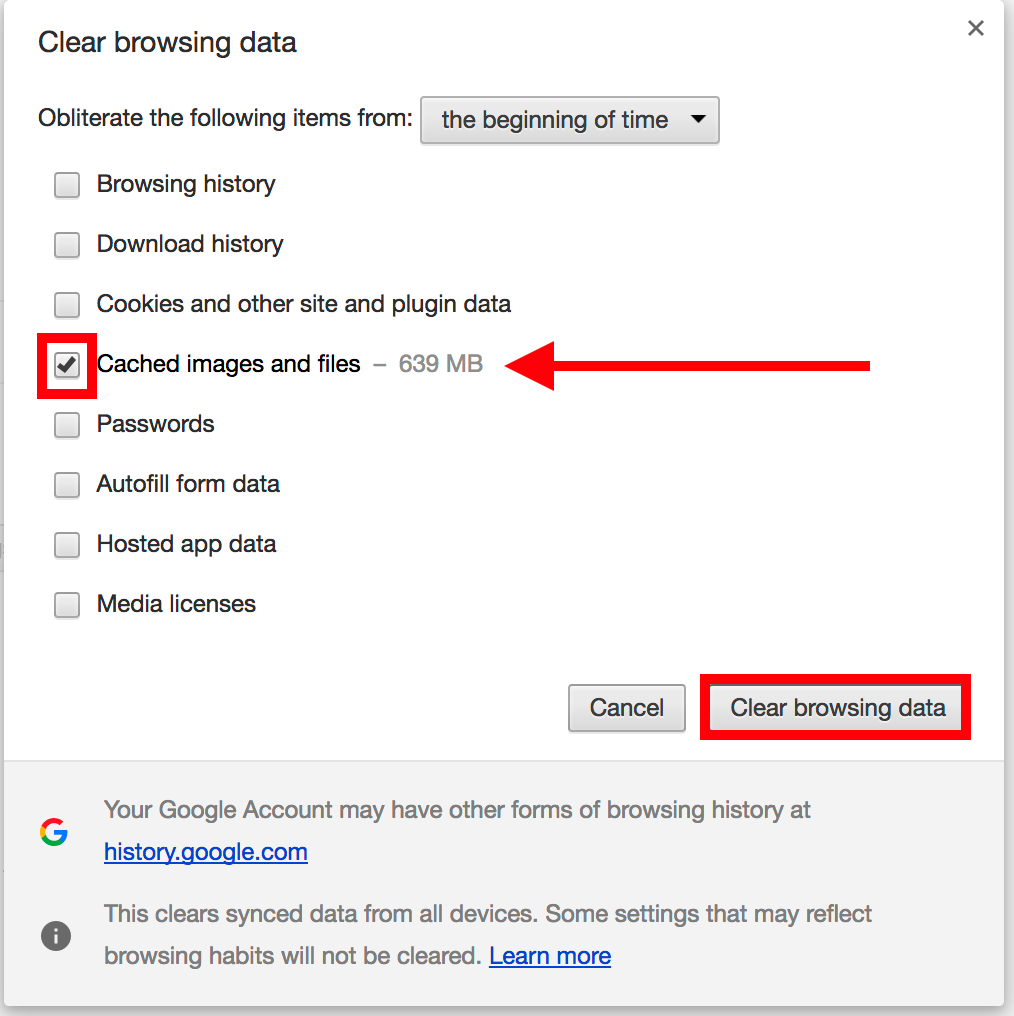
Finally click the Clear browsing data button in your browser.
-1.png?height=120&name=ShareBuilders%20Logo%20(07052023)-1.png)