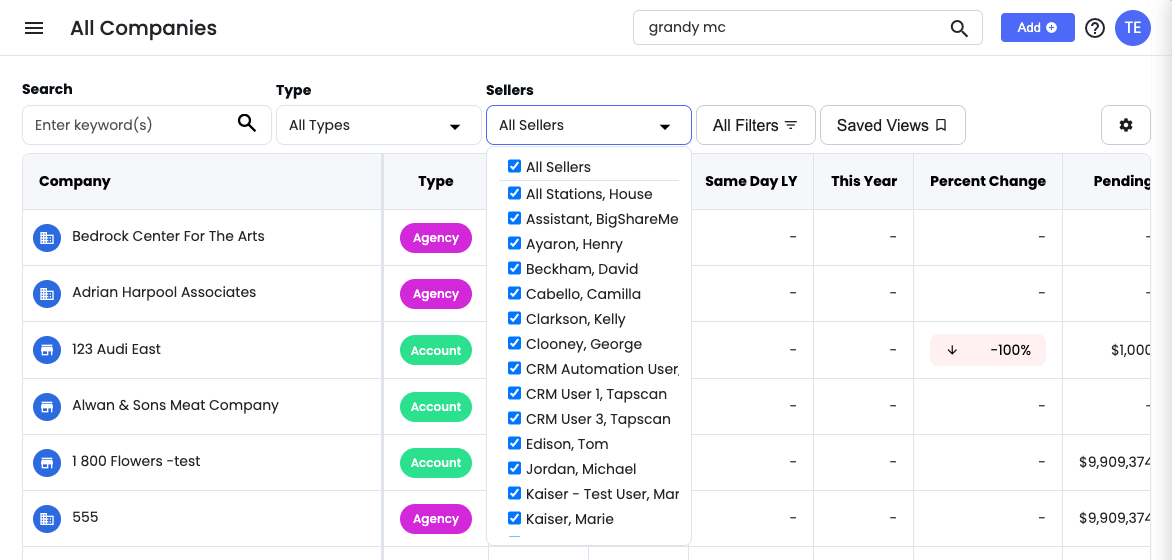Here’s what’s new:
 Standardizing Language: “Seller” & “Opportunity”
Standardizing Language: “Seller” & “Opportunity”We’ve modernized and standardized terminology across CRM:
“Seller” replaces terms like Account Executive, AE, Account Owner, and Owner throughout the system. This aligns CRM more closely with the language used by media sales organizations today.
“Opportunity” returns to describe the object that tracks potential deals moving through your sales funnel. While you’ll still see “Pending” used to describe the dollar amount, the object itself is now clearly labeled “Opportunity”—removing confusion and improving clarity across the platform.
 A New Contact Experience
A New Contact ExperienceWe’ve completely reimagined how you interact with contacts:
Modern Contact Layout: A redesigned layout that emphasizes relationship-building over data entry.
Action Menus: Common actions like “Add Activity” and “Save to Device” are now easier to find and use—directly from the contact view.
Expanded Activity Timeline: See up to 10 past and 10 future activities, including a preview of email content.
Edit Without Leaving: Pop-up windows let you view or edit contact details or activities without navigating away.
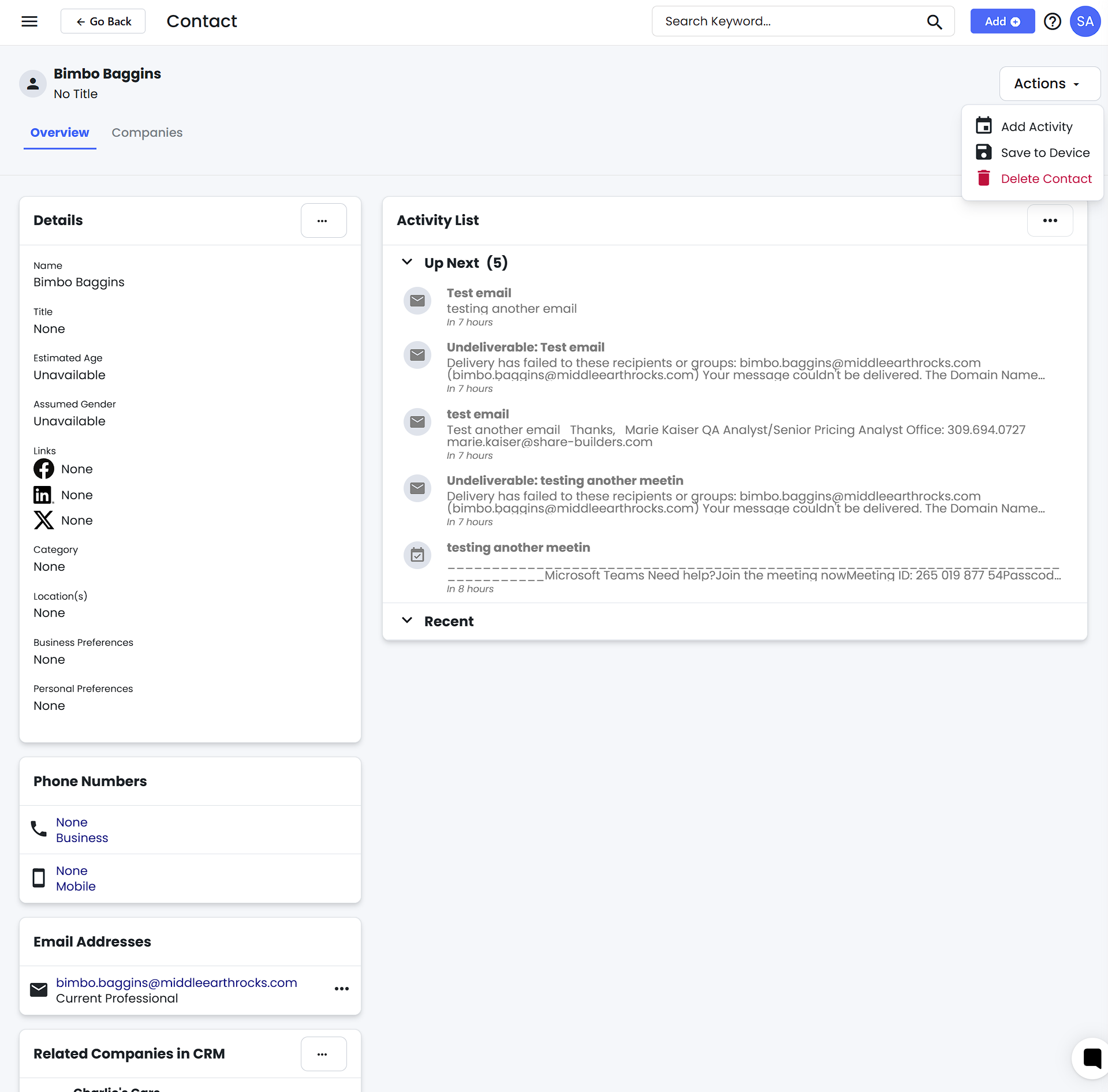
Edit Without Leaving: Pop-up windows let you view or edit contact details or activities without navigating away.
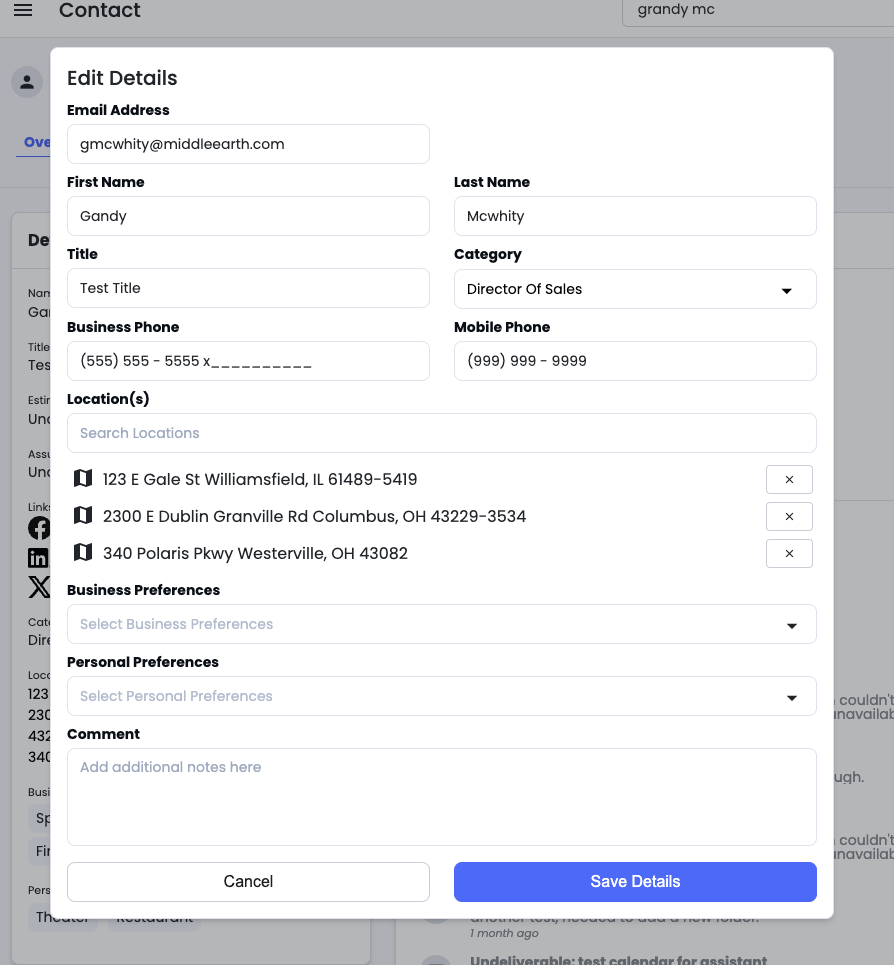
New Add Contact Panel: Add new contacts from anywhere with minimal info, then enrich later.
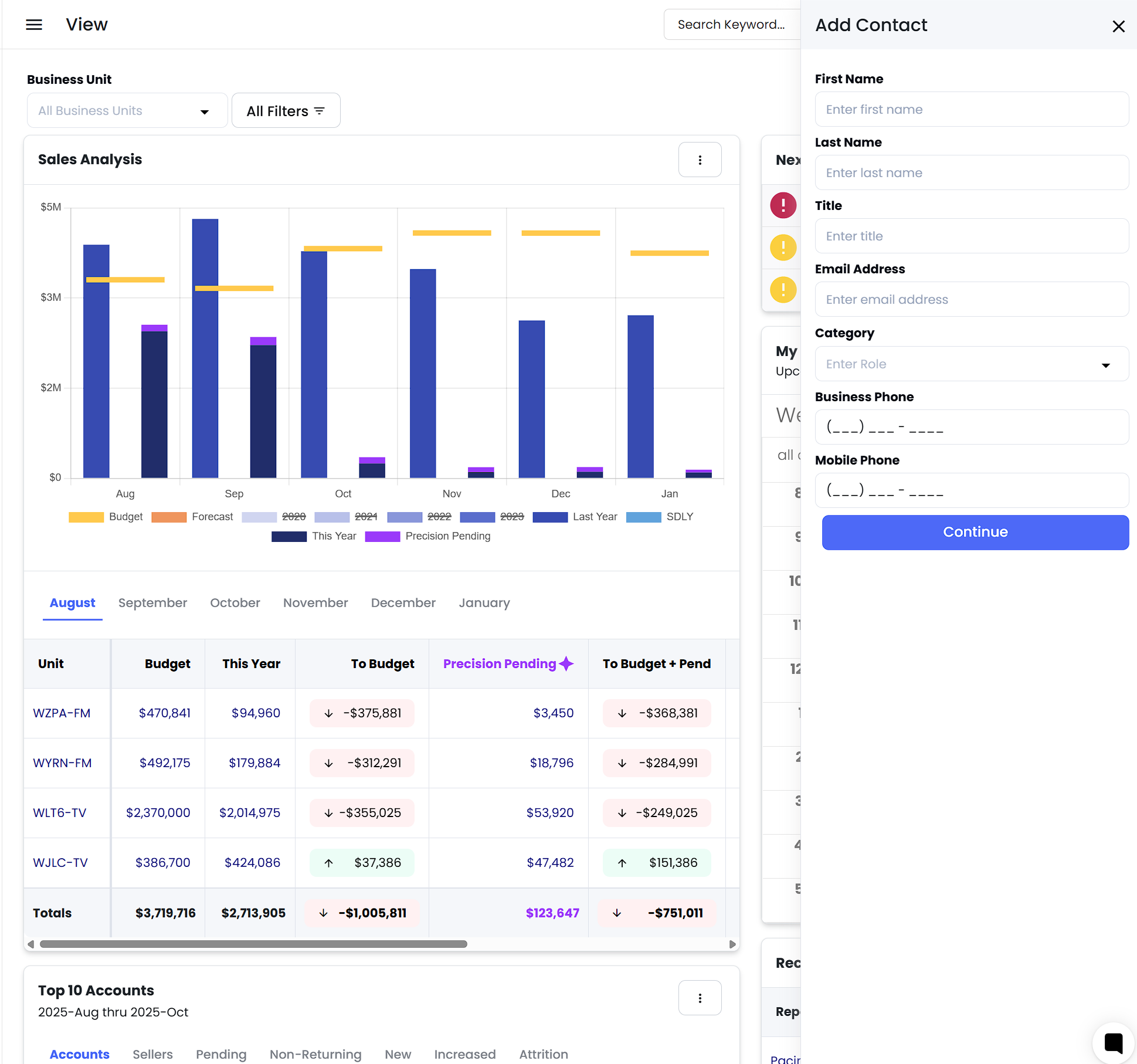
 Company Page Upgrades
Company Page UpgradesRefined Company Header: Visually improved and more consistent with the rest of CRM.
New Company Action Menu: Perform tasks like adding contacts or activities without leaving the page.
Embedded Activity Pages: Activity views are now embedded directly in Lead, Account, and Agency pages, maintaining full functionality while improving consistency.
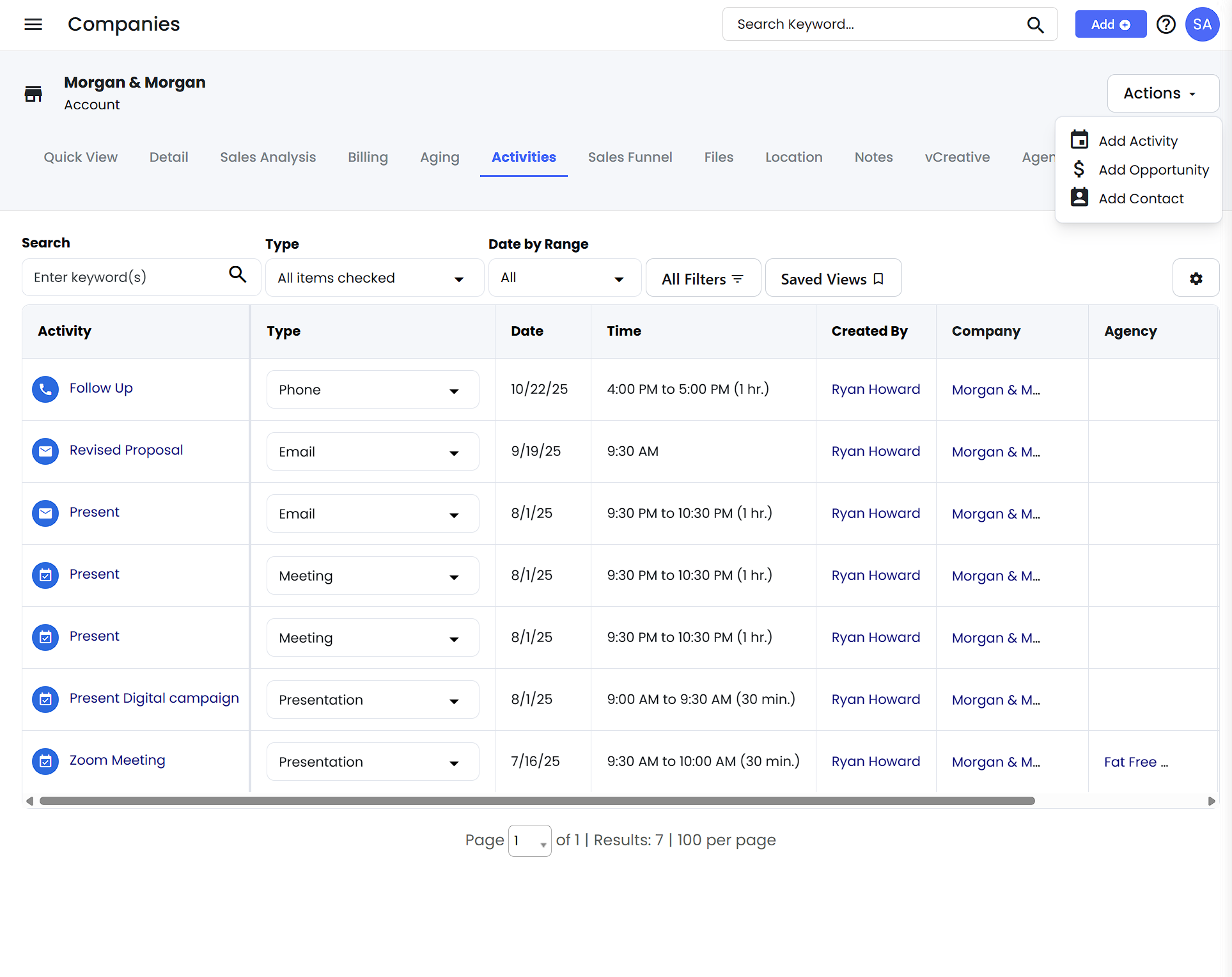
 My Overview Comes into Focus
My Overview Comes into FocusOriginally introduced in beta, My Overview is now an official part of the platform:
No more Beta tag
Auto-Collapsing Navigation: More focus for 1:1s and solo work sessions.
Simplified Layout: We’ve removed outdated scorecards to reduce noise.
On-Page Date Filters: Quickly understand and adjust the date range of displayed data.
Seller-Specific Views: See seller activities and aging data without leaving the page.
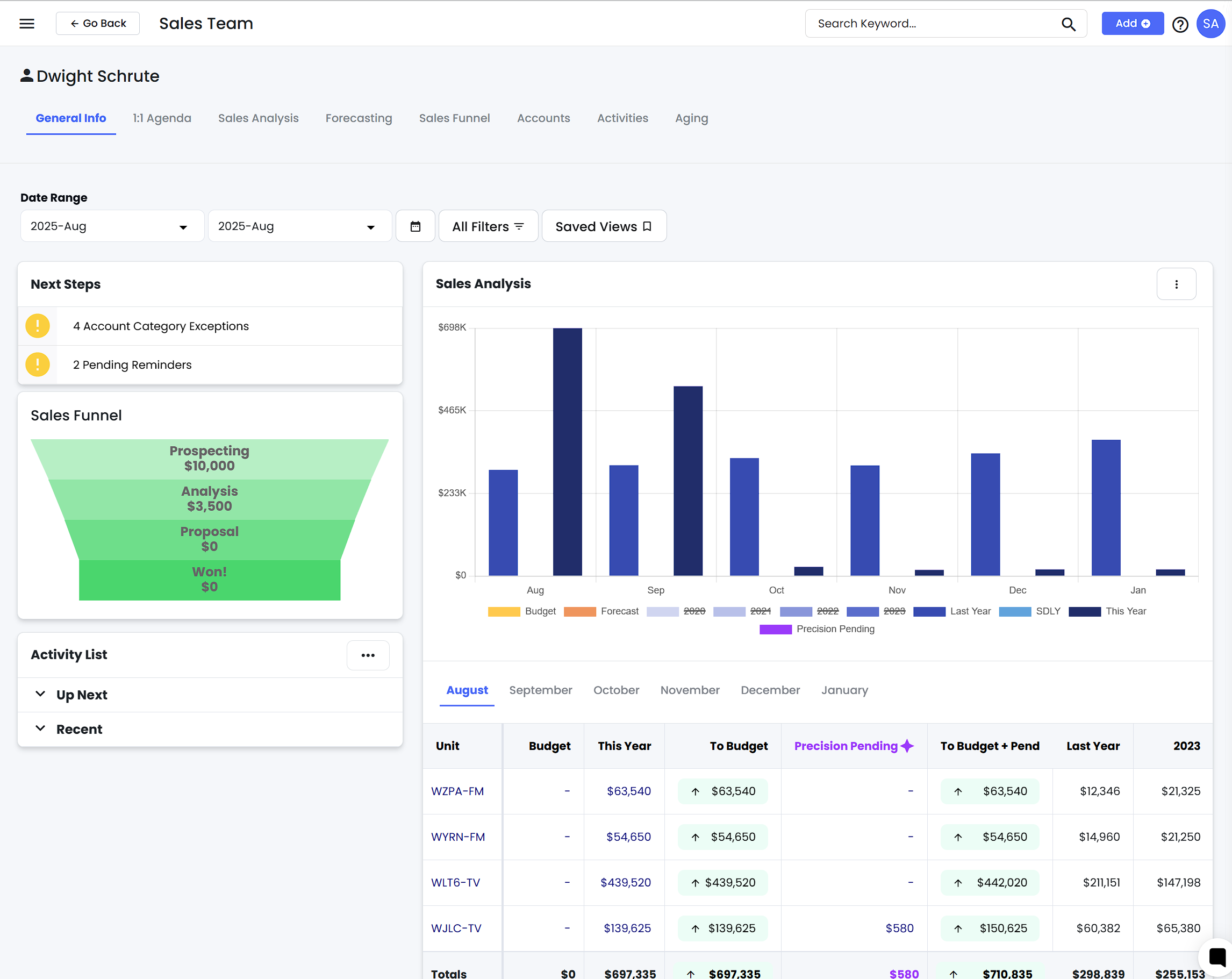
 Activity List Improvements
Activity List ImprovementsBulk Edit Activity Types: Update activity types like "Meeting" or "CNA" right from the list view.
New Contact Filter: Quickly filter activity lists by contact, laying the foundation for more filtering options in the future.
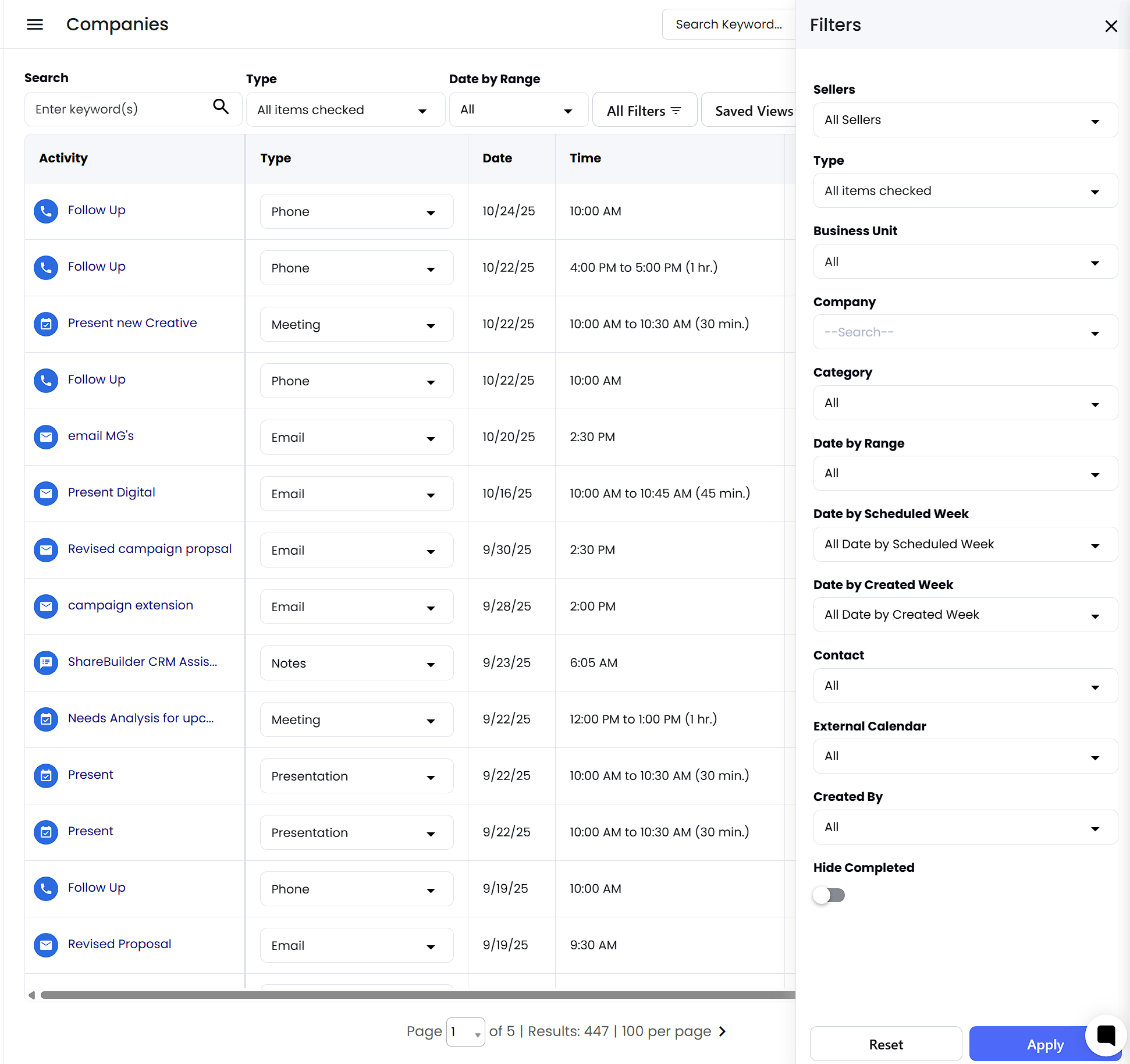
 All Companies Page Evolves
All Companies Page EvolvesEveryone Can See All Companies: All users, not just managers, can now view the full list.
Seller Filter Updates: Data on the page is now filtered by the selected seller(s), improving visibility and relevance.