Get a deep view into spot-level availability by assessing sellout risk, finding opportunities with unsold inventory, and prioritizing high-value inventory.
On the left side, you can see there are dropdown arrows available to branch down and on the right side, there is a sum of how many shows are in that branch. The show(s) you are viewing will be denoted with a checkmark.
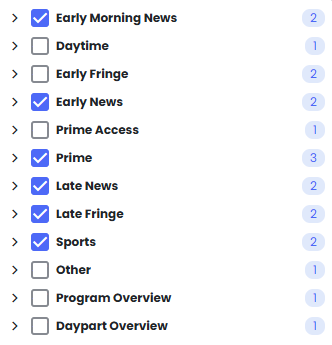
Dayparts - View a daypart as a whole or break it down into specific programs. This is a great tool when used to create packages to fill open inventory in a particular daypart.
Program Overview - Identify open, tight, volatile, or on-target shows.
Daypart Overview - Identify open, tight, volatile, or on-target dayparts.
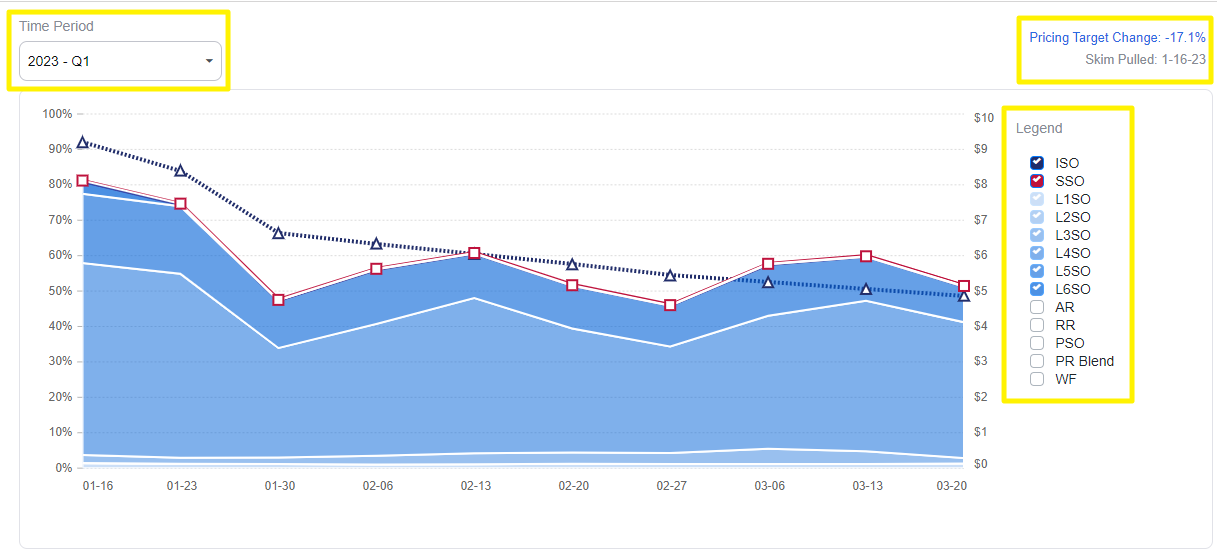
Time Period - be sure you are viewing the desired quarter! Only quarters with a downloaded inventory report will be listed as available options.
Legend - you can toggle these options on and off.
ISO - Ideal Sellout - a benchmark showing where you would want sellout to be today, based on forecast demand.
SSO - Skim Sellout - the percent of your inventory sold that is downloaded off of your inventory reports.
Layers - skim sellout percent of all the sections in that specific layer.
AR - Average Rate - the average rate for all spots sold.
RR - Recommended Rate - calculated rates factoring in the Planning Rate and Current Demand.
PSO - Projected Sellout - sellout % at which you would finish at your present rate of Inventory Consumption.
PR Blend - Planning Rate Blend - the rate you need to average to make your forecast.
WF - Weekly Forecast - forecast of $'s to air by week.
Overview - compiled stats of the show(s) you have selected.

LY Comparison -Average Rate, Ratings, and Sellout LY and TY.
