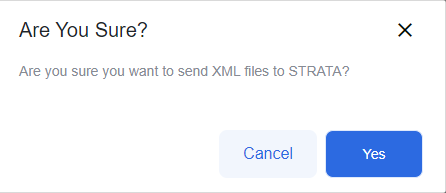Once you have selected the desired Time Period and Rate Card you would like to export, you can download your cards using the Actions Menu button found here:
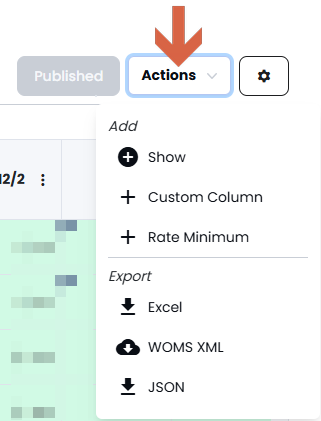
You will have multiple downloading options:
Excel - this option will be available to everyone.
WOMS XML - this option will be available to the clients that have a WOMS integration.
Strata XML - this option will be available to the clients that have a Strata integration*.
*Clients with a full integration with Strata can send updated files directly from Pricing. Clients with non-full integrations with Strata will have to download rate cards to their local device and upload them into Strata manually.
The first time you download something from our website; your browser may give you a warning that looks like this:
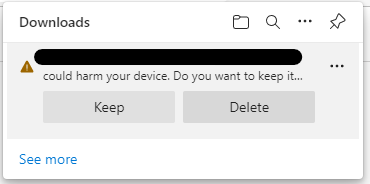
You must keep (some browsers may say allow) the files to be downloaded to your local device. After you keep/allow files once, your browser should not warn you again.
Below is an example of the workflow for someone who is Hosted and Managed by Strata. If your station is Hosted by Strata, please reach out to your Consultant or Analyst to discuss what your Pricing workflow will look like.
After reviewing your rates and making any desired edits, you can easily send your Strata XMLs. If you have Strata as a proposal system, there will be an extra option for you under the download button labeled 'Send to Strata'.
Having this option selected will send the XML version of whichever rate card and quarter you are currently in directly to Strata.

*Rate Card must be published to send files to Strata*
There will be a pop-up asking you to confirm that you want to send these files to Strata. Click 'Yes' and your XML rate card will be sent!