Utilize the Forecast Table to adjust pricing strategy based on current market or inventory conditions. Hold your teams accountable with data-backed targets!
All values on the web match the values in ShareBuilder Desktop. If you make any edits on the web, those will get updated in the ShareBuilder Desktop simultaneously. Below is a picture highlighting the rows in the Forecast table that you can edit.
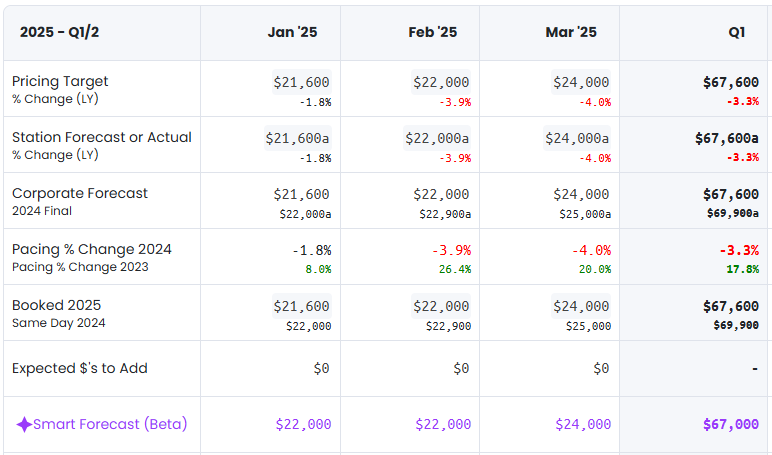
You can edit this row in the Forecast table as long as the Station Forecast is not set to an Actual/Final.
You can edit this row in the Forecast table as long as the number has not been finalized. An actual value is denoted with the letter 'a' appearing after the dollar amount.
To remove actual status from a value, hover over the value and click "Remove Actual Status". The value will not have an 'a' anymore and you will be able to edit.
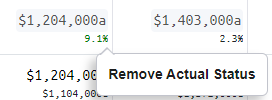
To set a value as an actual/final, hover over the value and click "Set as Actual". The value will turn red.

You can edit this row in the Forecast table as long as the Station Forecast is not set to an Actual/Final. If you decide to edit the Booked row, you will be asked to choose a Booked date.
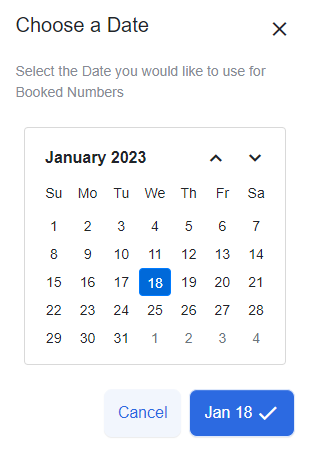
Smart Forecast is a machine-learning model that predicts revenue forecasts with unprecedented precision. Each model is trained to deeply understand its station and the landscape in which the station operates. This ensures your forecasts aren't just generalized assumptions but are finely tuned predictions based on you and you alone.
In addition to the metrics mentioned above, the Forecast table includes further data points that offer deeper context for your revenue projections. These additional insights help you interpret forecast accuracy, monitor pacing health, and refine your strategic planning with greater confidence.