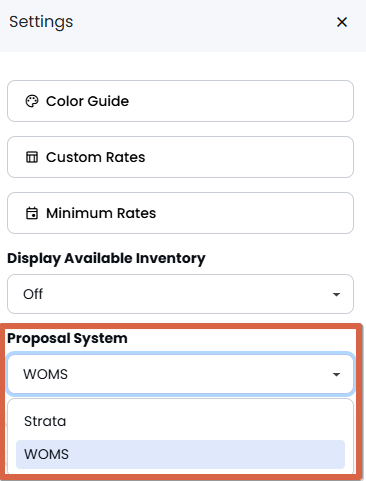Perfect Match Rate Card is a cutting-edge feature that integrates Wide Orbit (WO) and Strata directly into the rate card. This feature resolves the challenge of juggling multiple workspaces and input sources, allowing users to streamline proposal systems seamlessly. This game-changer reduces complexity, boosts efficiency, and drives collaboration across departments, making rate proposal processes smoother.
View Features:
All: Displays traffic data alongside either WOMS or Strata data. If you utilize both proposal systems, you'll need to select which one to view along with your traffic data.
Detailed: Focuses only on your proposal system shows.
Compact: Standard rate card view without proposal data.

When you get the next “Your rate cards are ready” email from your analyst, click on the Pricing link to view your latest rates.
BEFORE you start making any rate edits, do the following:
Switch to Detailed view.
Scan the programming listed. Take note of any programs that are missing. Also, note any programs that you do not want to see on the rate card.
Use the Actions Menu to create any missing programming you’d like to see in your rate card.
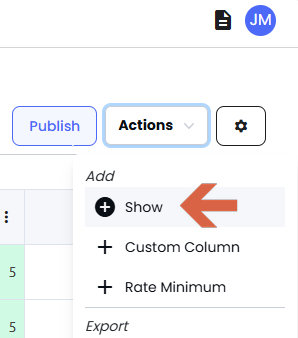
Edit any rates that you want to see a change. Don’t forget to publish your rates, as this tells your fellow station users that the rates have been approved by you. This will also create rate files for WOMS and/or Strata.
What should I do if I notice a proposal system show match that looks incorrect or if I don't want to include it on the rate card?
If you find a mismatched or unnecessary show, reach out to the analysts. They can help unmatch it, whether it's due to an advanced show breakout that has since been canceled or a breakdown that doesn't fit your station's needs.
Do I need separate rate cards for Wide Orbit and Strata?
You don't need to edit separate rate cards for recommended rates. We handle all matching in the background, so your proposal systems stay in sync. However, if you edit priority rates, you will have to do so on the WOMS programming and Strata programming individually.
What will Excel exports look like?
The Excel exports will match the mode you're viewing. If you want an Excel rate card that mirrors what you see in WOMS, simply select the Detailed view and click export.
My station uses WOMS and Strata, but I only see shows from WOMS in the Rate Card.
To view names in the rate card for the Strata proposal system, click the settings icon on the rate card page and select Strata under Proposal System.