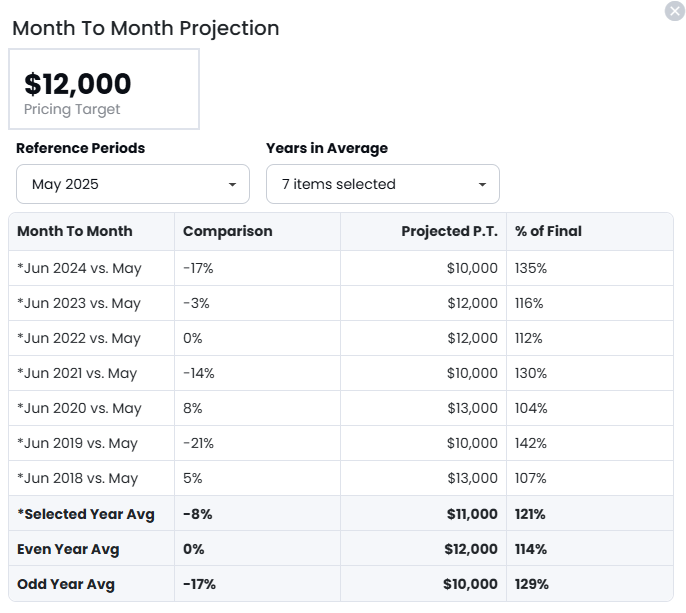Highlight pacing and forecast trends across multiple months to detect seasonal shifts, plan inventory, and guide long-term pricing strategy.
To get to the Month-to-Month Projection, go to the Forecasting module, in the tp banner click on the arrows icon as seen below.
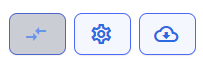
Clicking the Month to Month Projection icon produces a pop-up screen where you can select an available reference period(s) and available year(s) to compare to. After making your Month-to-Month selections, you will view the data inside a table that looks like this.