For ShareBuilders to create a rate card that matches the Inventory in WO Media Sales, the station must send an export file to ShareBuilders. Select the ShareBuilder button, then Export and Send. This will create an .xml file and prompt you to save it onto your hard drive or network. You must then email this file to skims@share-builders.com.
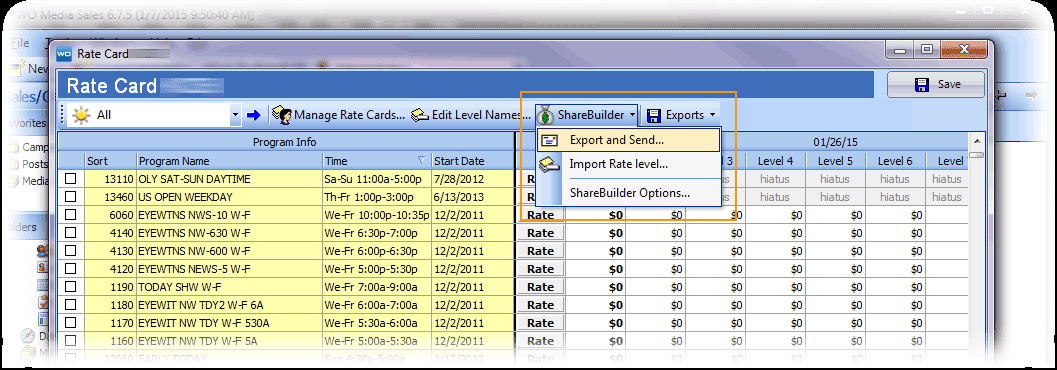
Look for the new ShareBuilders button above the grid. If you do not see the ShareBuilders button,
close and then reopen the Rate Card Screen.
You will need to send an updated .xml file to ShareBuilders when your inventory changes. ShareBuilders will add the current rates and send a file containing the data for your station to import into WO Media Sales. Each file will represent a “Level” within your WO Media Sales rate card. To import a ShareBuilder rate card file, select ShareBuilder, then select Import Rate Level.
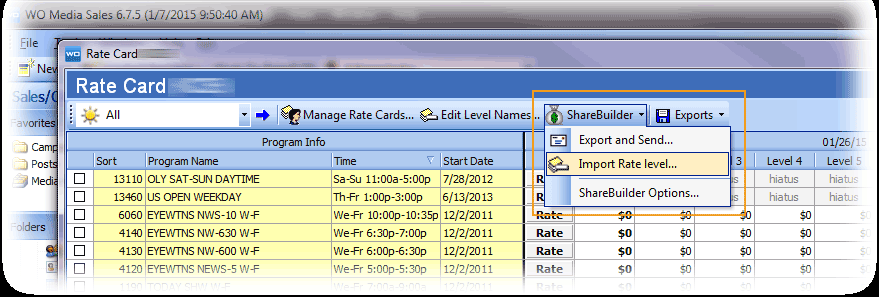
In the Import Rates dialog, click on the ...(ellipsis) to navigate to the location of the ShareBuilder .xml file and select it. Then choose the Rate Level you’d like to import and click OK.
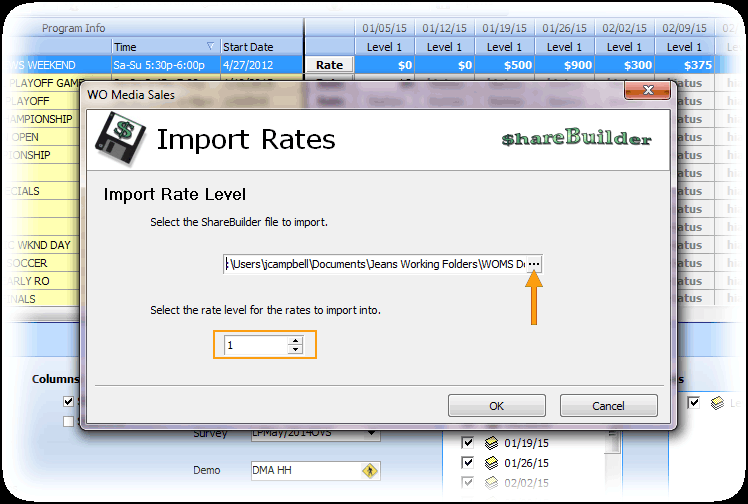
Repeat this process for additional Rate levels!