What
This article provides step-by-step instructions on how to log in to ShareBuilder CRM.
Why
Accessing ShareBuilder CRM is essential for managing your sales activities, client information, and other critical business operations efficiently.
How
1. Open your web browser and navigate to share-builders.com.
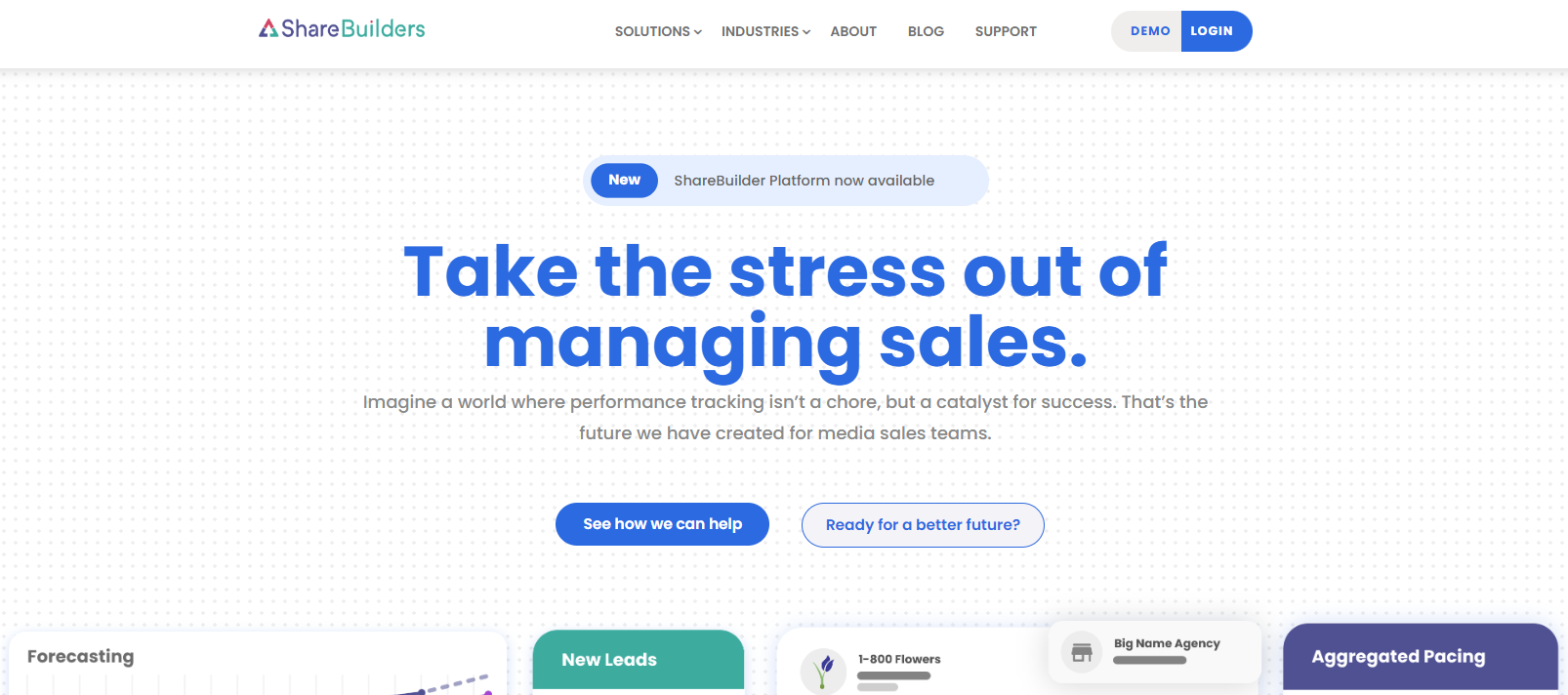
2. Access the login page by clicking on the "Login" button located at the top right corner of the homepage.
3. Select ShareBuilder CRM to proceed to the appropriate login screen.
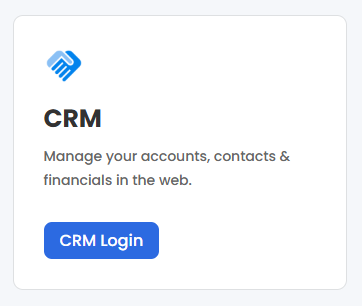
4. Enter your email and password to open ShareBuilder CRM. If you do not want to get prompted as often by our Multi-Factor Authentication (MFA), please select "Remember Me" before signing in!
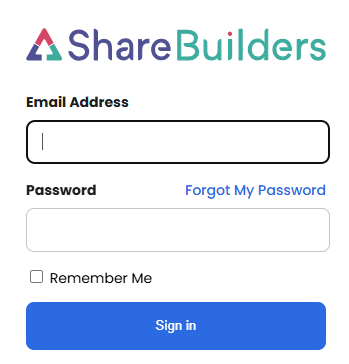
FAQs
What if I forgot my password?
1. Click 'Forgot My Password'.
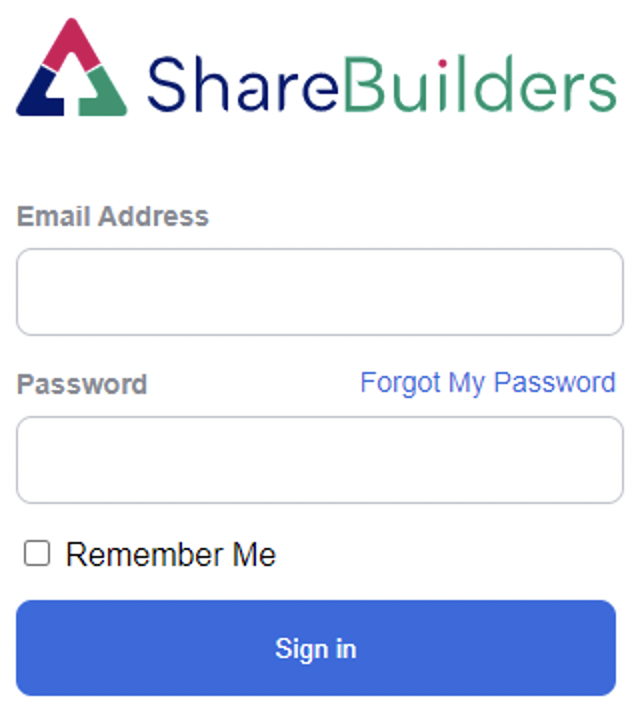
2. Please enter your email address and we will send you a 6-digit verification code.
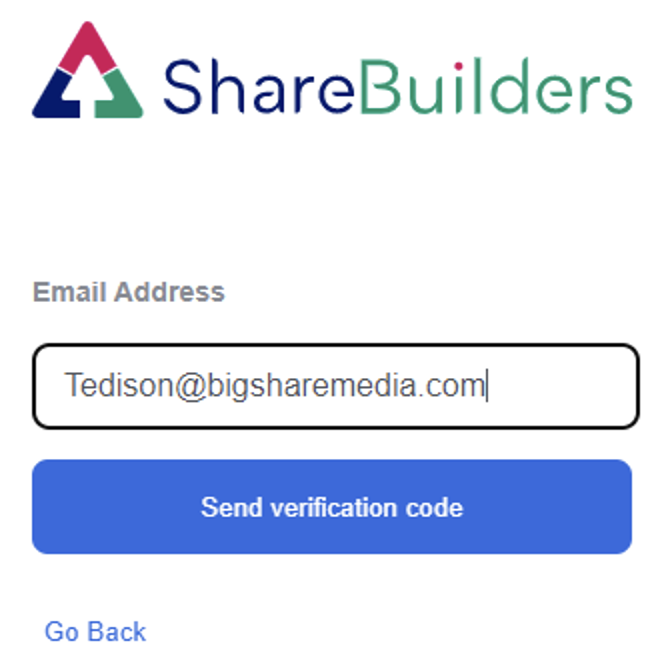
Here is what the email will look like:
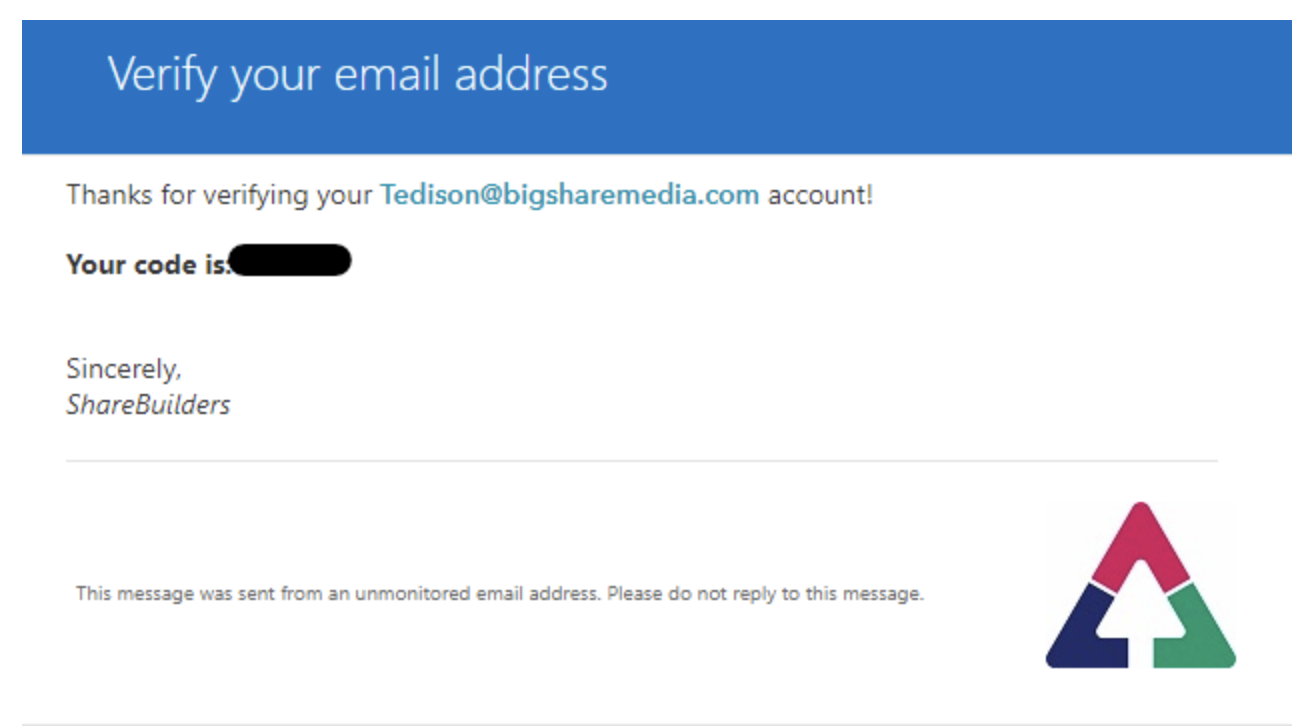
3. Once you have successfully entered your 6-digit verification code, click continue.
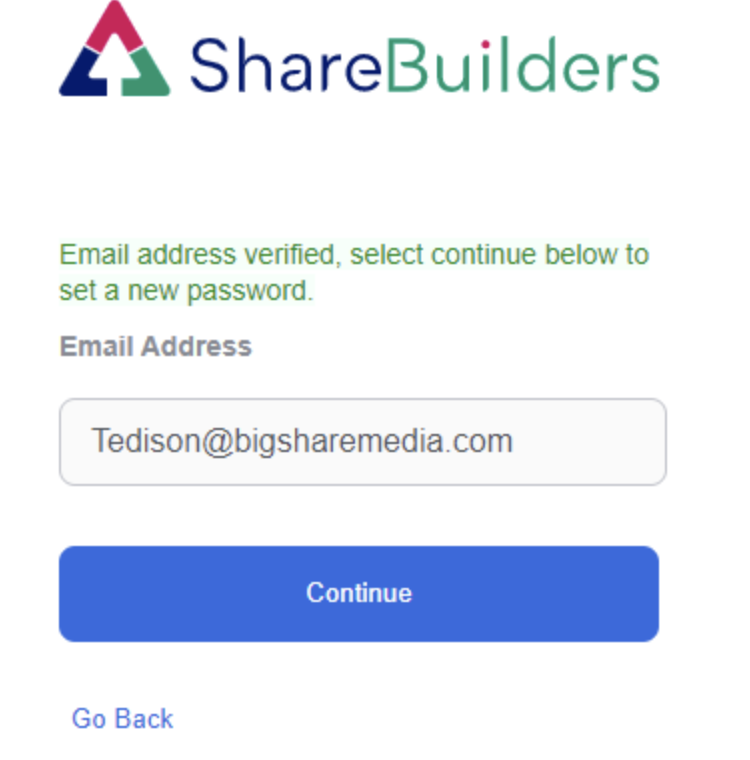
4. From here, you will enter and confirm your new password. Our suggestions for password criteria are: be at least 7 characters long, contain a mix of UPPERCASE and lowercase letters, and contain at least one number. Those are just suggestions.
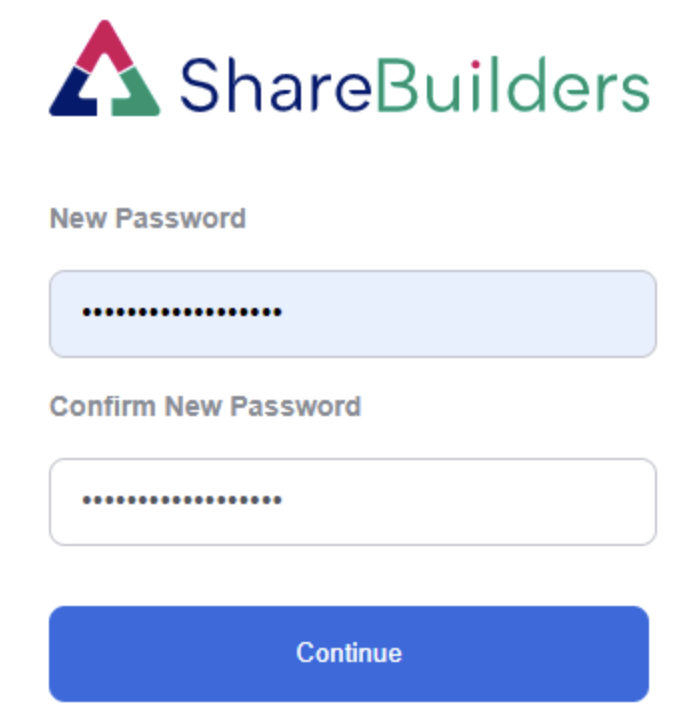
After hitting continue, you will be prompted to log in with your email and new password. Once logged in, can view the station(s) that you have permissions to.
What is Multi-Factor Authentication (MFA)?
Why am I having to go through MFA every time I log in even when I click "Remember Me"?
MFA can be influenced by various factors, including your company's internal IT policies and any browser extensions that may affect your device's capacity to retain your login information over time.
The verification code I received is not working, what do I do?
If you encounter issues with the verification code, ensure that you've entered it correctly and that it hasn't expired. If problems persist, consider clearing your browser's cache or contacting support.
How can I avoid having to go through MFA every time I log in?
Selecting "Remember Me" can extend your authentication session. However, using a new device or clearing your browser's cookies will require re-authentication.